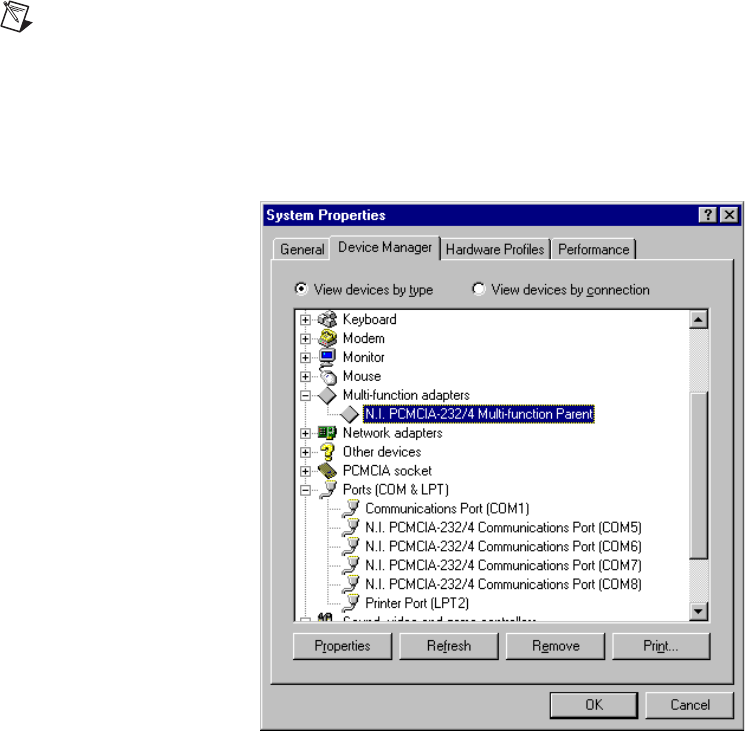
Appendix C Troubleshooting and Common Questions
PCMCIA Serial for Windows Me/9x C-4 ni.com
4. Click on the View devices by type button.
5. Double-click on the Ports (COM & LPT) icon to display a list of all
ports that Windows recognizes. If you have previously installed a
PCMCIA serial card, double-click on
Other Devices
, where Windows
lists the ports it does not recognize.
Note
To remove ports on two- or four-port cards, you must open the
Multifunction
adapter
class, select the name of the interface, and click on the
Remove
button.
6. Select a National Instruments port name from the list of ports that
corresponds to a serial port (for example, COM 5, COM 6, COM 7, or
COM 8). Figure C-1 shows the Ports list in the Device Manager with
a port selected.
Figure C-1. Ports List in Device Manager Tab
7. Click on the Remove button, and click on OK to confirm the removal
of the serial hardware information.
8. Repeat steps 6 and 7 until all serial port entries are removed. Then,
click on Refresh to force Windows Me/9x to detect serial hardware
and display the
New Hardware Found
dialog box.


















