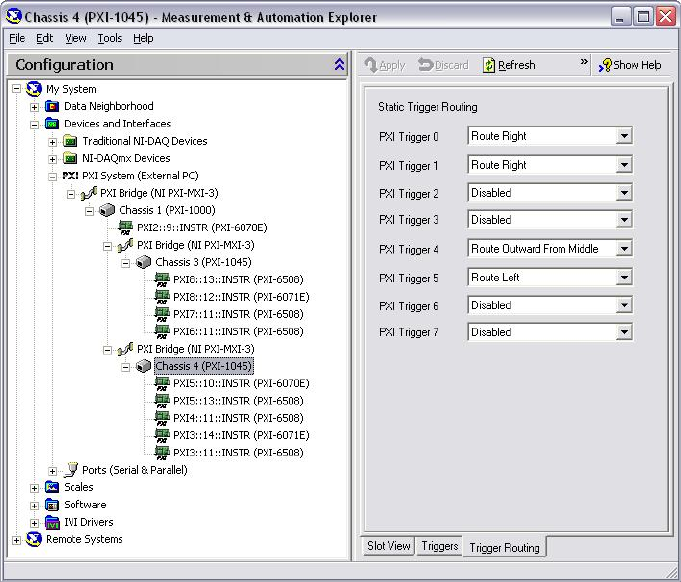
Chapter 4 Common Configuration Questions
© National Instruments Corporation 4-5 NI PXI-8184/8185 User Manual
The configuration steps for single or multiple-chassis systems are the same.
Figure 4-2. Multichassis Configuration in MAX
Basic PXI System Configuration
1. Launch MAX.
2. In the Configuration tree, click the Devices and Interfaces branch to
expand it.
3. If the PXI system controller has not yet been configured, it is labeled
PXI System (Unidentified). Right-click this entry to display the
pop-up menu, then select the appropriate controller model from the
Identify As submenu.
4. Click the PXI System controller. The chassis (or multiple chassis, in a
multichassis configuration) is listed below it. Identify each chassis by
right-clicking its entry, then selecting the appropriate chassis model
through the Identify As submenu. Further expanding the PXI System
branch shows all devices in the system that can be recognized by


















