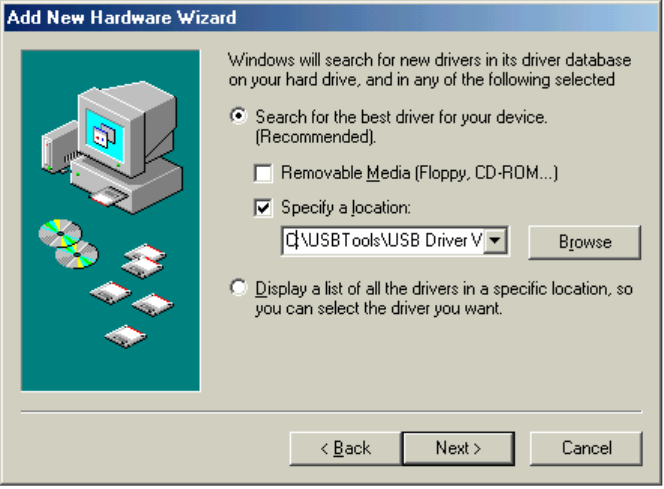
10
2. Click the Specify a location box.
• Remove any checkmark in the Removable Media (Floppy, CD-ROM…) box.
3. Click the Browse button. The Browse box displays. Find and click on Win98 in
C:\USBTools\USB Driver Ver1.1.1. The folder name Win98 is highlighted. Click
OK and return to the wizard screen.
4. Click the Next button. The next wizard screen displays.


















