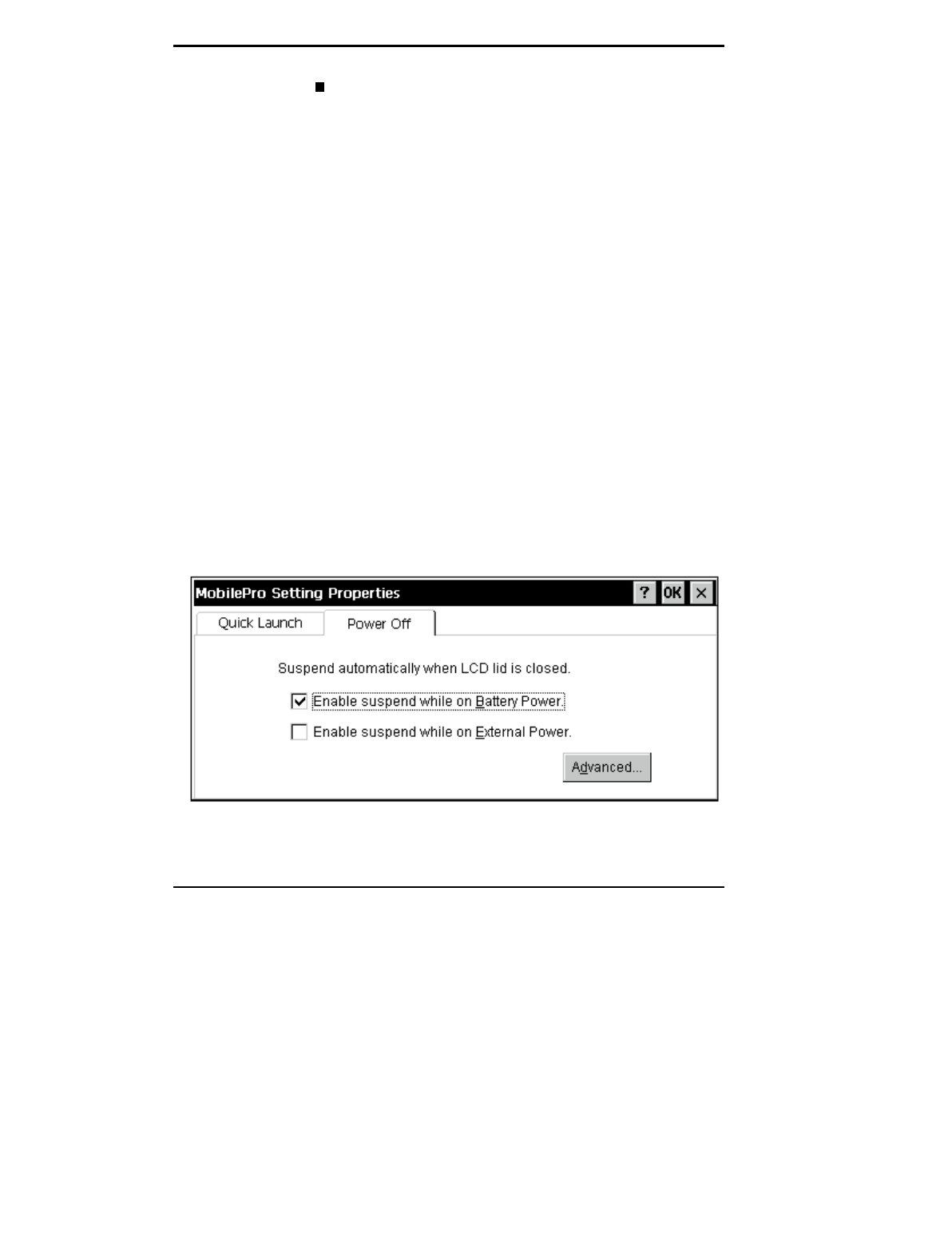
3-8 Using the MobilePro
Delete — removes the currently assigned application
reference so you can select another application.
ENABLING THE DISPLAY LINKAGE SWITCH
You can configure your MobilePro H/PC to power on or off
by simply opening or closing the display cover. The display
linkage switch acts as a switch for both the power and the
backlight.
Opening the MobilePro powers on the unit. To power on the
unit while it is open, use the Power button.
Closing the MobilePro powers off the unit and insures that
the backlight is off as well.
Use the following procedure to enable the display linkage
switch.
1.
Tap Start on the Taskbar to access Settings, then select
Control Panel.
2.
Double tap on the MobilePro Settings icon to launch the
dialog box shown in the following figure.
Be sure you have the “Power Off” tab selected.
Power off settings


















