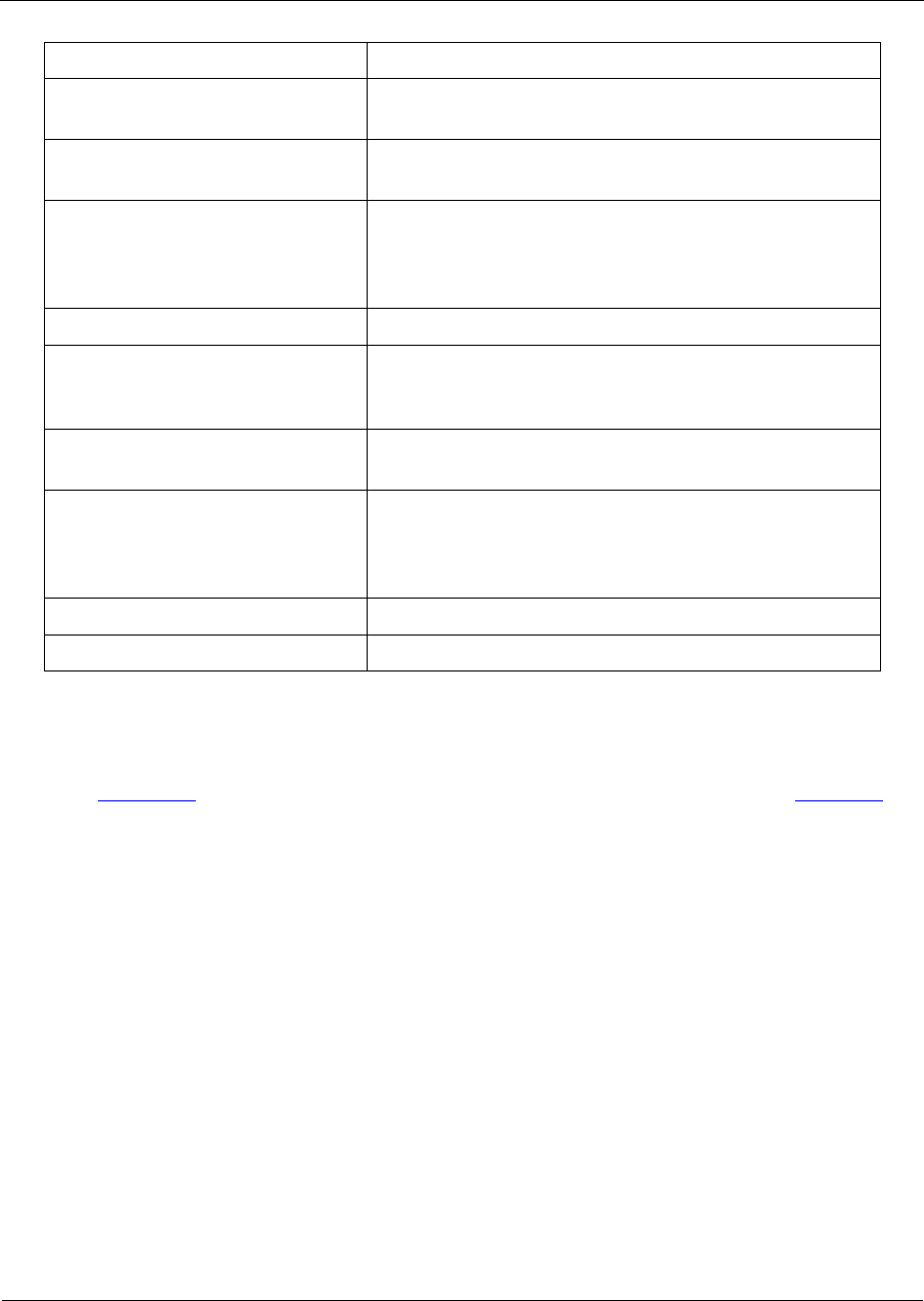
Components on the Front of a Cell
A-2
Component Description
EXPRESSSCOPE® Monitor A control and display interface for the cell and the partition
containing the cell.
LED fan status indicators Provide fan status with one LED light on each fan module. A
green light indicates normal operations.
LCD Displays status information and provides a menu of
management tasks for the cell on a 4-line by 20-character
liquid crystal display (LCD) panel. Refer to the User’s Guide
for information on using the LCD.
Power button Turns on or off power for the cell.
ID button Turns on a blue LED in the back of the cell for identification
purposes during servicing. A button on the back of the cell
turns off the LED.
Navigation buttons Enables the selection of EXPRESSSCOPE® Monitor menu
options.
LED status indicators Provides status for the cell. The top light indicates power
status. The bottom light indicates cell status. See the
EXPRESSSCOPE® Monitor LCD or the remote console
interface for additional information on the power or cell status.
DVD-RW drive A DVD-RW drive for your use.
Partition USB connections Provides two universal serial bus (USB) 2.0 ports.
Components on the Rear of a Cell
Figure A-1 identifies the components that are visible on the rear of the cell. Table A-2
describes these components in more detail.


















