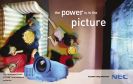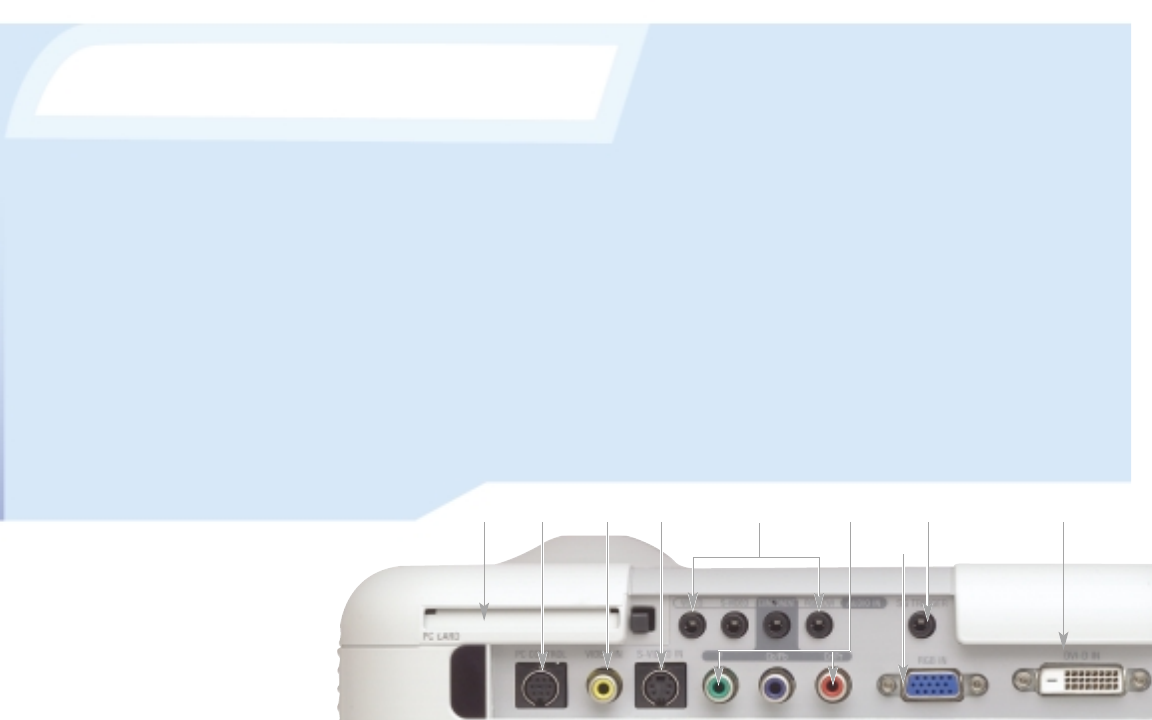
features
special
easy to operate and easy to install
With the quick connect guide, color coded inputs, minimal buttons, built in
speakers and a full function remote, you’ll set-up and start watching your shows
quickly.
connect to virtually any device
With an extensive input panel, you can connect to your DVD, VCR, computer, video
games and more. In addition, sit back and relax when you turn your projector on or off.
With the HT1000 screen trigger connector you can have the screen automatically raised
or lowered if your screen incorporates this type of input.
connect to your home network
With an optional networking card maintain control and monitor your projector from
your computer.
see your images the way they were meant to be seen
With the most comprehensive aspect ratio control, view TV at 4:3, watch your movies
and DVDs in their native 16:9, 1.85:1, 2.35:1 format and HDTV all on the big screen.
smart security
The built-in security features such as password protection, control panel lock and
kensington lock slot will give you piece-of-mind.
entertainment that transforms your everyday
experience
• Watch DVDs and videos
• Watch TV, cable TV, satellite TV, HDTV
• Show home movies
• Surf the web
• Play video games
• View digital pictures and slides
• Use outdoors for neighborhood gatherings
• Display sporting events
• Karaoke
• Experience entertainment like never before!
purchase with confidence
NEC, the leader in warranty and service programs, gives you the
most extensive coverage with 2 years parts and labor with
extended coverage available.
connect
virtually any
video, computer
or audio source
pc control
computer
component dvi with HDCPaudio invideo s-videopc card slot screen trigger
fill a 16:9 screen
with a 4:3 image
and still maintain
a natural look
without black bars