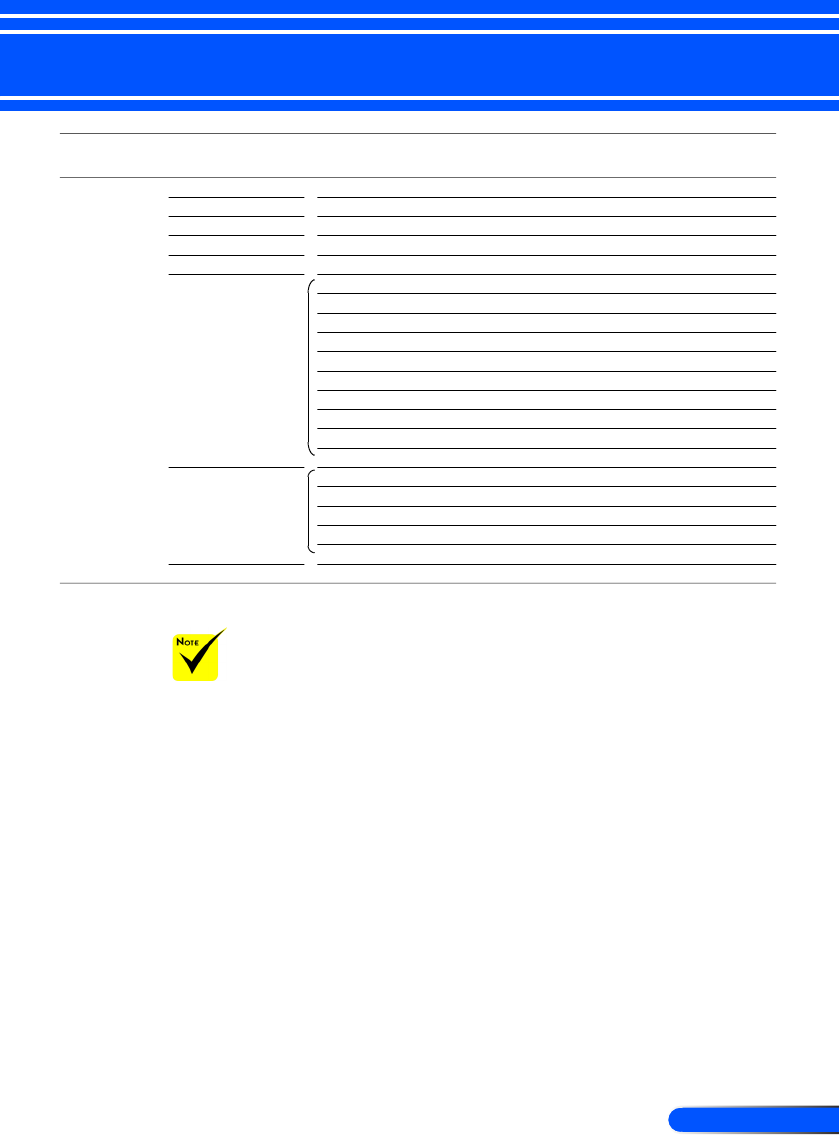
21
... English
User Controls
Main Menu Sub Menu Settings
OPTIONS
Input Search Off / On
Fan Mode AUTO / High Speed
Eco Mode Off / On
Information Hide Off / On
Background Color Black / Blue
Information Model No.
Serial Number
Source
Resolution
Software Version
Software2 Version
Aspect Ratio
Color Space
Projector Hours Used
Exit
Advanced Direct Power On Off / On
Auto Power Off (min.) 0~60
Off Timer (min.) 0~995
Control Panel Lock Off / On
Exit
Reset No / Yes
Please note that the on-screen display (OSD) menus vary according to the
signal type selected and the projector model you are using.
(#1) 10 at factory default


















