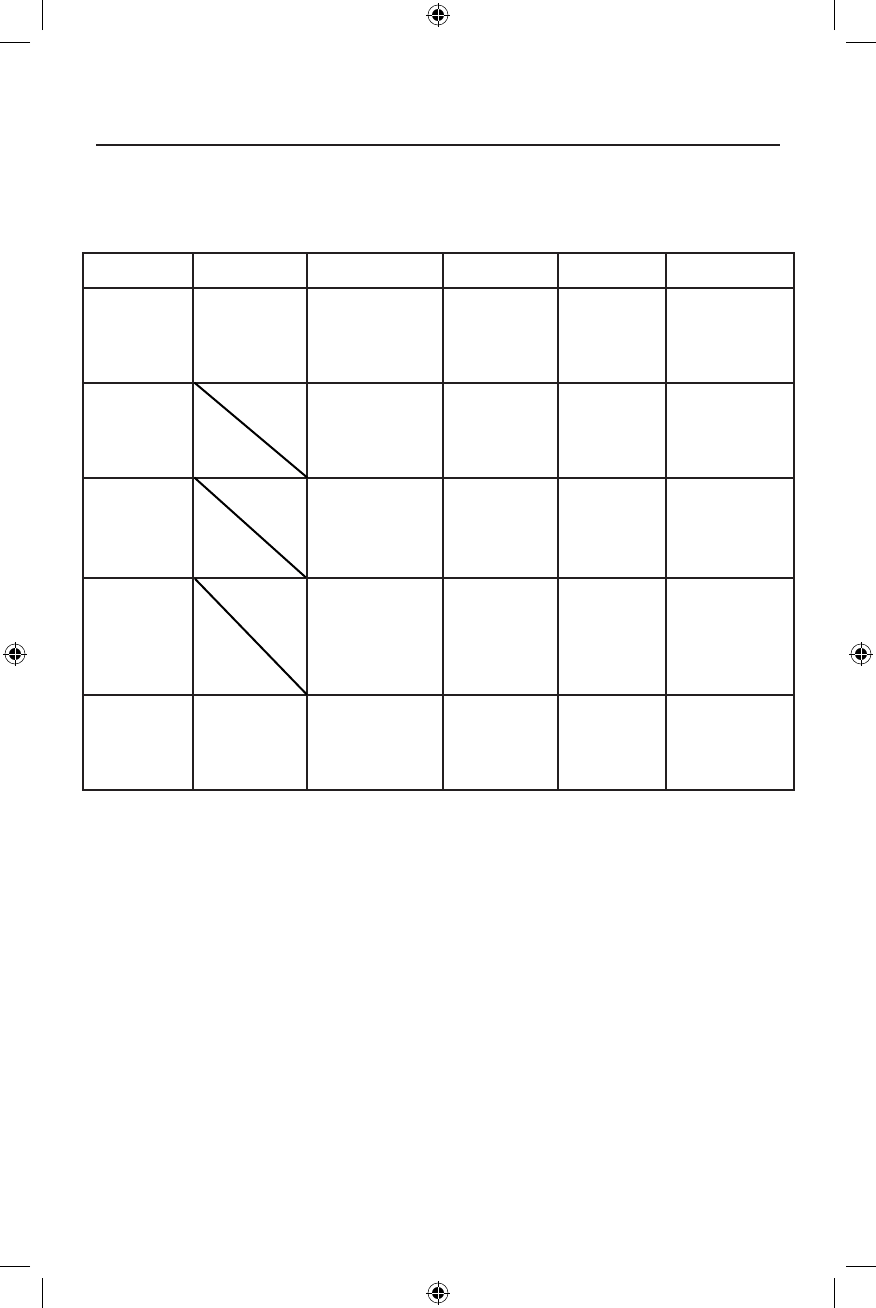
10
Controls
OSD (On-Screen Display) control buttons on the front of the
monitor function as follows:
Basic Key Functions:
Button SOURCE AUTO – /< + /> MENU
OSD Off
Select
Signal
Activate Auto
Adjustment
function (hold
for 2 seconds)
Decrease
volume
Increase
volume
OSD
displayed
OSD On
(Main Menu
selection
stage)
Exits Menu
Cursor
moves up
Cursor
moves
down
Go to Sub
menu selection
stage
OSD On
(Sub menu
selection
stage)
Exits Menu
Cursor
moves up
Cursor
moves
down
Go to
Adjustment
stage
OSD On
(Adjustment
stage)
Exits Menu
Decreases
level of
adjustment,
moves cursor
left
Increases
level of
adjustment,
moves cur-
sor right
Go to Sub
menu selection
stage
OSD Lock
Select
Signal
Activate Auto
Adjustment
function (hold
for 2 seconds)
Adjust
volume
decrease
Adjust
volume
increase
Message
displayed
“OSD locked”
OSD Lock Function:
To lock the OSD, press and hold the MENU button while the monitor is off then
press power button to turn the monitor on. To unlock the OSD press and hold
the MENU button white the monitor is off and then press power button to turn
the monitor on.


















