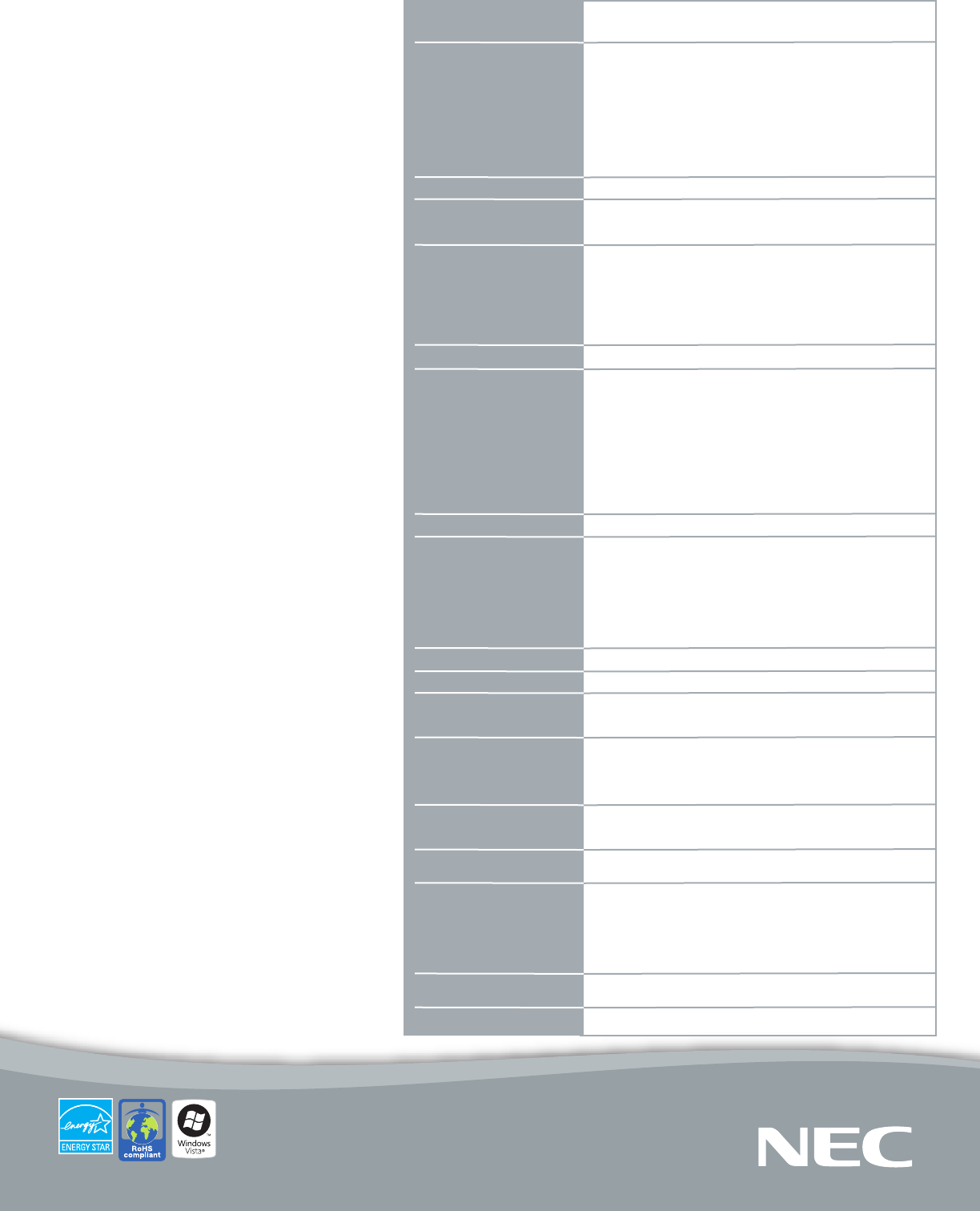
MultiSync and On Screen Display are registered trademarks, and Advanced
OSD, AmbiBright, Ambix
3
, CableComp, ColorComp, ECO Mode, Gam-
maComp, NaViSet, Rapid Motion, Rapid Response, SpectraView
II
, TileComp,
TileMatrix, X-Light Pro, XtraView+ are trademarks of NEC Display Solu-
tions. All other brand or product names are trademarks or registered trade-
marks of their respective holders. Product specifications subject to change.
©
2008 NEC Display Solutions of America, Inc.
All rights reserved. 6/08 ver. 2.
LCD2490WUXi
24.1"
0.27mm
94 @ native resolution
400 cd/m
2
800:1
178° Vert., 178° Hor.
(89U/89D/89L/89R) @ CR>10
Rapid Response (8ms Gray-to-Gray;
16ms Black-to-Black)
More than 16 million
76%
31.5-93.8/119.2KHz (Analog/Digital)
50-85 Hz
ANALOG RGB 0.7 Vp-p / 75 Ohms
Separate sync: TTL Level
(Positive/Negative)
Composite sync: TTL Level
(Positive/Negative)
Composite sync on green:
(0.3Vp-p negative 0.7Vp-p positive)
DVI-D, DVI-I & VGA 15 pin D-sub
ANALOG/DIGITAL
720 x 400 @ 70-85 Hz
640 x 480 @ 60-85 Hz
800 x 600 @ 56-85 Hz
832 x 624 @ 75 Hz
1024 x 768 @ 60-85 Hz
1152 x 864 @ 70-85 Hz
1152 x 870 @ 75 Hz
1280 x 960 @ 60 Hz
1280 x 1024 @ 60-75 Hz
1600 x 1200 @ 60 Hz
1920 x 1200 @ 60Hz
1920 x 1200 @ 60 Hz
Ultra-thin frame (bezel), No Touch
Auto Adjust, NaViSet software, tilt,
VESA Mount, sRGB, cable manage-
ment, touch-enabled, swivel, vacation
switch, height-adjustable stand, 12-bit
gamma, AmbiBright, pivot, ColorComp,
overdrive, ECO Mode, real-time clock,
quick-release stand, Ambix
3
, X-Light
Pro, Windows Vista Premium-certified
Designed for integration
AC 100-120V / AC 220-240V
83W
1W
21.8 x 17 x12 in./
554.2 x 432.4 x 306mm
21.8 x 14.2 x 4.1in./
554.2 x 359.8 x 104mm
26 lbs./11.8 kg
18.5 lbs./8.4 kg
100 x 100mm
5-35° C/41-95° F
30-80%
3048m/10,000 ft.
-10-60° C/14-140° F
10-85%
12,192m/40,000 ft.
4 years parts and labor,
including backlight
M - F (7am - 7pm CST)
LCD2690WUXi
25.5"
0.287mm
89 @ native resolution
400 cd/m
2
800:1
178° Vert., 178° Hor.
(89U/89D/89L/89R) @ CR>10
Rapid Response (8ms Gray-to-Gray;
16ms Black-to-Black)
More than16 million
93.4%
31.5-93.8/119.2 KHz (Analog/Digital)
51-85 Hz
ANALOG RGB 0.7 Vp-p / 75 Ohms
Separate sync: TTL Level
(Positive/Negative)
Composite sync: TTL Level
(Positive/Negative)
Composite sync on green:
(0.3Vp-p negative 0.7Vp-p positive)
DVI-D, DVI-I & VGA 15 pin D-sub
ANALOG/DIGITAL
720 x 400 @ 70-85 Hz
640 x 480 @ 60-85 Hz
800 x 600 @ 56-85 Hz
832 x 624 @ 75 Hz
1024 x 768 @ 60-85 Hz
1152 x 864 @ 70-85 Hz
1152 x 870 @ 75 Hz
1280 x 960 @ 60 Hz
1280 x 1024 @ 60-75 Hz
1600 x 1200 @ 60 Hz
1920 x 1200 @ 60Hz
1920 x 1200 @ 60 Hz
Ultra-thin frame (bezel), No Touch
Auto Adjust, NaViSet software, tilt,
VESA Mount, sRGB, cable manage-
ment, touch-enabled, swivel, vacation
switch, height-adjustable stand, 12-bit
gamma, AmbiBright, pivot, ColorComp,
overdrive, ECO Mode, real-time clock,
quick-release stand, Ambix
3
, X-Light
Pro, Windows Vista Premium-certified
Designed for integration
AC 100-120V / AC 220-240V
111W
1W
23.2 x 17.5 x 12 in./
589.8 x 444.2 x 306mm
23.2 x 15.1 x 4.1in./
589.8 x 383.4 x 104mm
27.7 lbs./12.6 kg
20.2 lbs./9.2 kg
100 x 100mm
5-35° C/41-95° F
30-80%
3048m/10,000 ft.
-10-60° C/14-140° F
10-85%
12,192m/40,000 ft.
4 years parts and labor,
including backlight
M - F (7am - 7pm CST)
Model
Display
Viewable Size Image
Pixel Pitch
Pixels Per Inch
Brightness (typical)
Contrast Ratio (typical)
Viewing Angle (typical)
Response Time (typical)
Display Colors
Adobe RGB Coverage
Synchronization Range
Horizontal
Vertical
Input Signal
Video
Sync
Input
Resolutions Supported
Native Resolution
Additional Features
Touch-Capable
Voltage Rating
Power Consumption (typical)
On
Power Savings Mode
Dimensions (WxHxD)
Net (with stand)
Net (without stand)
Net Weight
(with stand)
(without stand)
VESA Hole Configuration
Specifications
Environmental Conditions
Operating Temperature
Operating Humidity
Operating Altitude
Storage Temperature
Storage Humidity
Storage Altitude
Limited Warranty
Technical Support
The MultiSync 90 Series meets or exceeds the
EPA’s Energy Star
®
4.0 Tier 2 standard for energy
consumption, allowing you to conserve power and
lower your total cost of ownership. Many technolo-
gies contribute to these savings, including the
real-time clock with power management scheduler,
which can be set from 1-24 hours x 7 days via the
on-screen display. If users forget to turn off their
monitors, this function will turn them off auto-
matically after a user-determined period of time,
thereby reducing electrical power costs. The high-
efficiency backlight, which provides the longest
lifetimes of any NEC LCD monitor family, reduces
not only the power consumption but also the heat
generation at the front of the screen.
Gain greater control. Our exclusive NaViSet™
software (available by download) offers an intui-
tive graphical user interface that allows you to
adjust On Screen Display (OSD
®
) display settings
via mouse and keyboard instead of using the
monitor’s up-front buttons. This software provides
animated graphics and test patterns to help guide
you through adjustments.
For an unprecedented level of control, NaViSet
Administrator software for IT professionals (avail-
able upon request) contains Windows Manage-
ment Instrumentation™ (WMI) for remote control
and diagnostics maintenance for all installed
MultiSync 90 Series units. This software provides
IT personnel remote access to the monitor and its
settings without disrupting the user.
All of these control capabilities are made possible
using the improved remote diagnostics and remote
control capabilities of the Display Data Channel/
Command Interface (DDC/CI). This allows control
commands to be sent directly to the monitor by the
local system or remotely over an existing network
(LAN) by a system administrator. In order to take
full advantage of these benefits, users must use a
DDC/CI-compatible graphics card and be running
Windows 2000/XP.
DDC/CI also enables self-diagnostics for MultiSync
90 Series displays, helping keep administrators
aware of possible abnormalities such as lamp
and circuit block failures, input signal status and
temperatures inside the cabinet. When the display
detects a problem, the LED on the front of the be-
zel flashes in a pattern of long and short blinks, de-
pending on the type of abnormality. The diagnosis
information also can be accessed via NaViSet.
NEC Display Solutions
500 Park Boulevard, Suite 1100
Itasca, IL 60143
866-NEC-MORE






