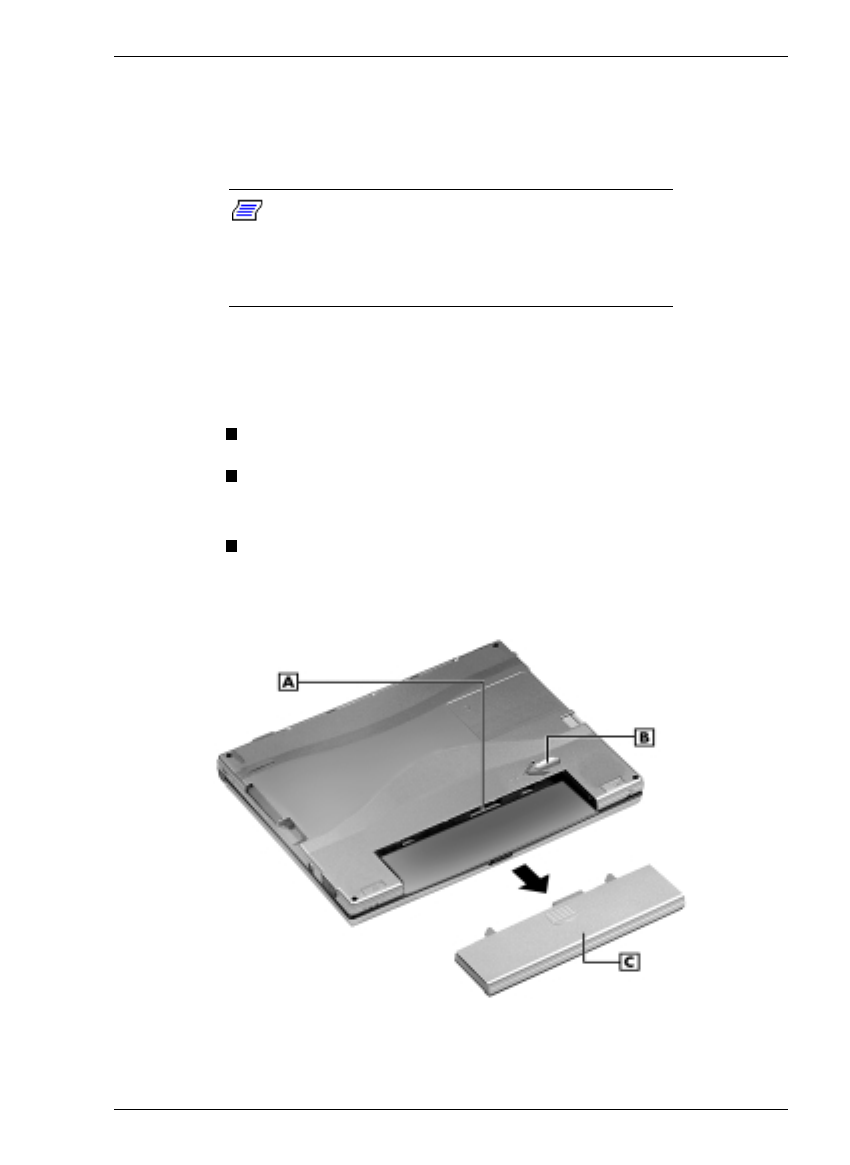
Introducing the NEC MobilePro 2-15
1. Save your data, turn off unit power, and close the display
panel. Disconnect any cables attached to the unit, such as
the serial cable.
Note:
If you receive messages indicating
that both the main battery and the backup battery
are very low, immediately connect the AC
adapter to charge both batteries.
2. Have a Lithium-Ion battery pack available.
3. Remove the battery pack as follows:
Locate the release latch on the bottom of the system.
Slide the release latch in the direction of its arrow and
hold it.
Remove the battery from its bay.
Removing the battery pack
A
– Battery connectors
B
- Battery release latch
C
- Lithium-Ion battery pack


















