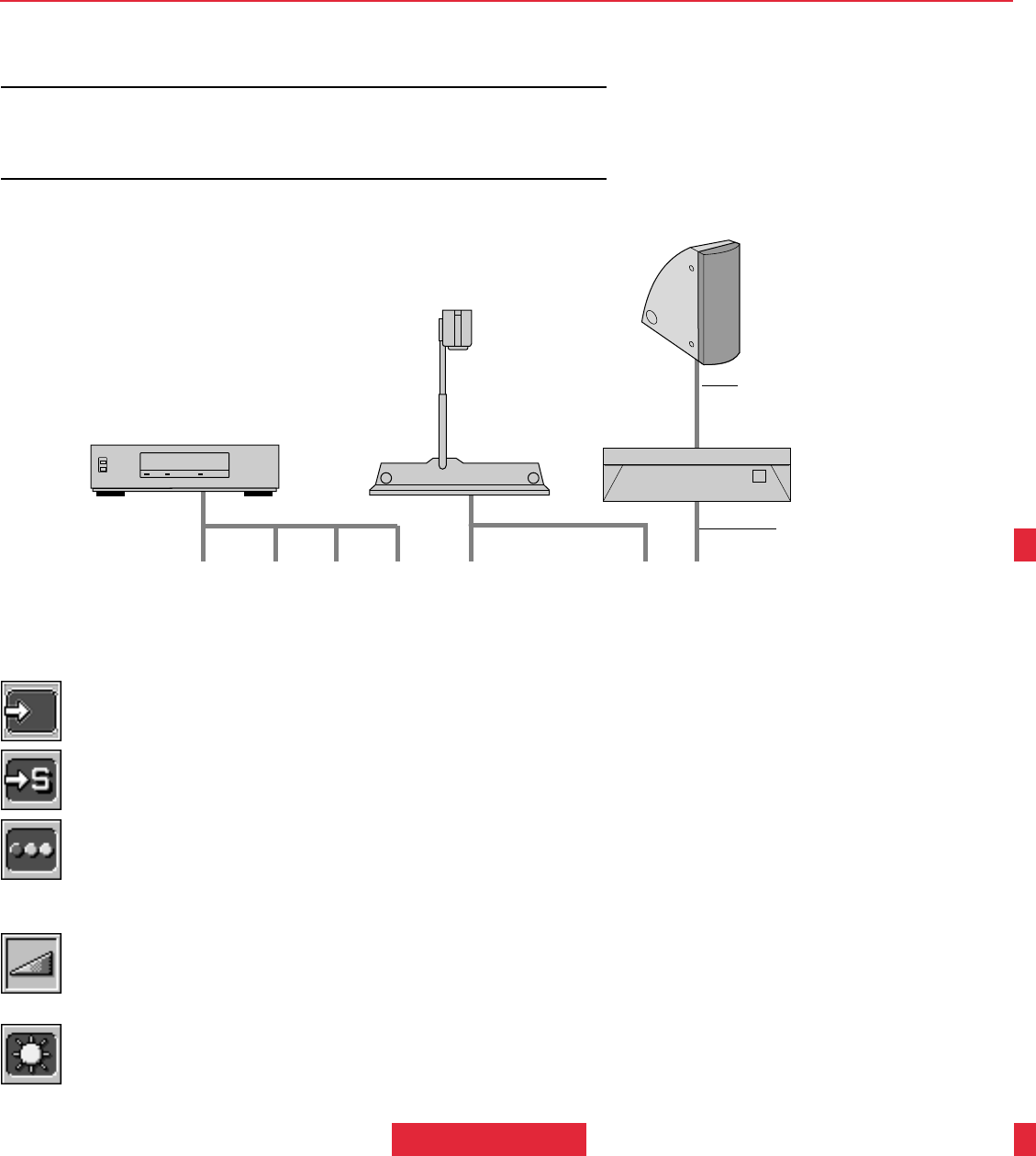
36
OPERATION
Icon Descriptions & Functions
Source Icons
Selects a video source (NTSC, PAL, SECAM, orM-NTSC) such as a VCR
or laser disc player.
Selects an S-video source.
Selects an RGB source such as a computer or document camera.
Sound And Picture Control Icons
Volume
Brightness
VCR or Laser Disc Player
To mini D-Sub 15-pin or
D-Sub 15-pin connector
on the LCD Projector.
IR Receiver
Document Camera
IBM VGA or Compatibles
Wiring Diagram
NOTE: The two D-Sub 15-pin connectors here can be used to either input or output
video to or from a PC or Macintosh computer. Either connector can be used for input or
output, however they cannot both be used for input simultaneously. It can damage your
computer.
To video, S-video,
and audio outputs.
PS/2 mouse adapter (supplied)
IBM/MAC MultiCable
27


















