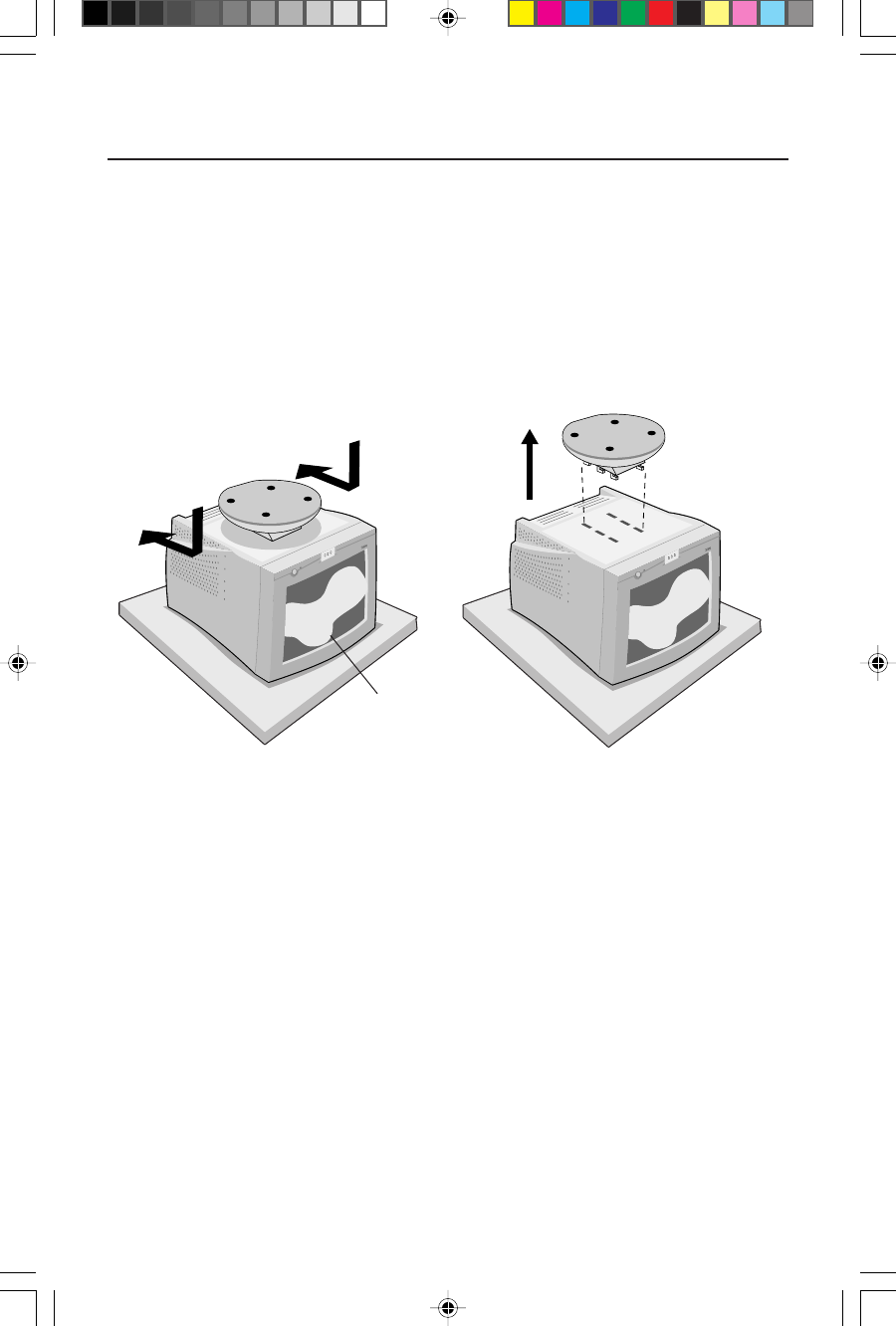
Quick Start cont.
4
Remove Tilt/Swivel Base
To remove the tilt/swivel base from the AccuSync monitor, follow
these instruction:
1. With the monitor unplugged from your system and the wall outlet, carefully
turn the monitor upside down on a firm table (Figure TS-1).
2. Push down on the latch of the tilt/swivel base and slide the tilt/swivel base
backward from the front of the monitor (Figure TS.5).
3. Pull out the tilt/swivel base from the six holes on the bottom of the monitor
(Figure TS.6).
Figure TS-5 Figure TS-6
front of monitor
15500371.wpc 9/30/99, 5:41 PM6


















