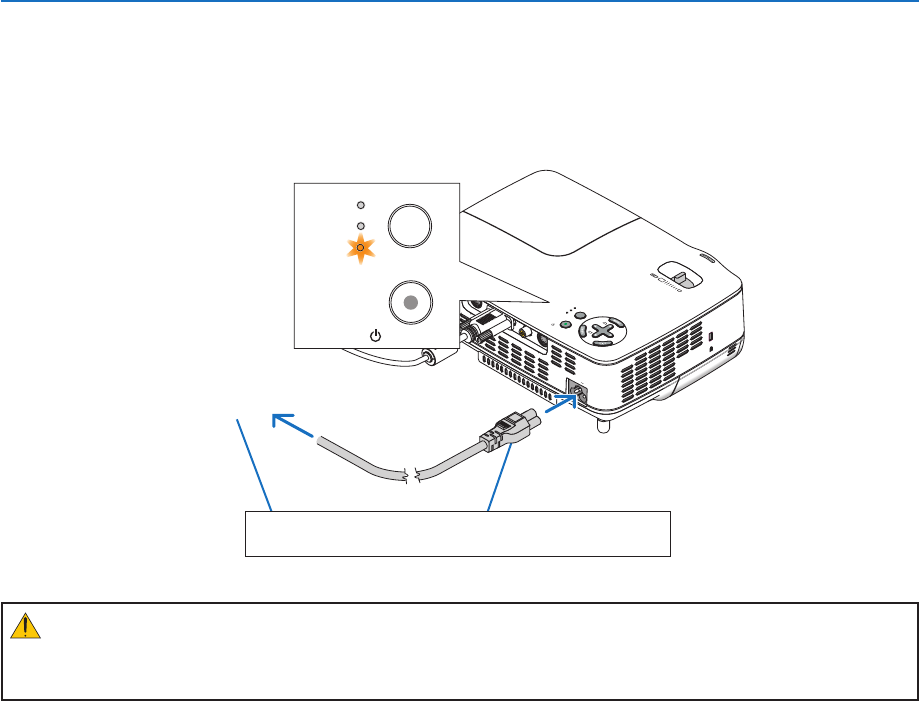
15
2. Installation and Connections
Connecting the Supplied Power Cable
Connect the supplied power cable to the projector.
First connect the supplied power cable's three-pin plug to the AC IN of the projector, and then connect the other
plug of the supplied power cable in the wall outlet.
To wall outlet
The projector will go into its stand-
by mode and the power indicator
will glow orange.
CAUTION:
Do not try to touch the ventilation outlet on the right front (when seen from the front) as it can become heated
while the projector is turned on and immediately after the projector is turned off.
S
-V
ID
EO
IN
V
ID
E
O
IN
C
O
M
PU
TE
R
IN
P
C C
O
N
T
RO
L
S
OU
RCE
A
UTO
AD
J.
SELECT
O
N
/ST
AN
D
BY
L
A
MP
STATU
S
PO
W
ER
FO
C
US
AC IN
ON/STAND BY
FOCUS
LAMP
STATUS
POWER
Make sure that the prongs are fully inserted into both
the power plug and the wall outlet.


















