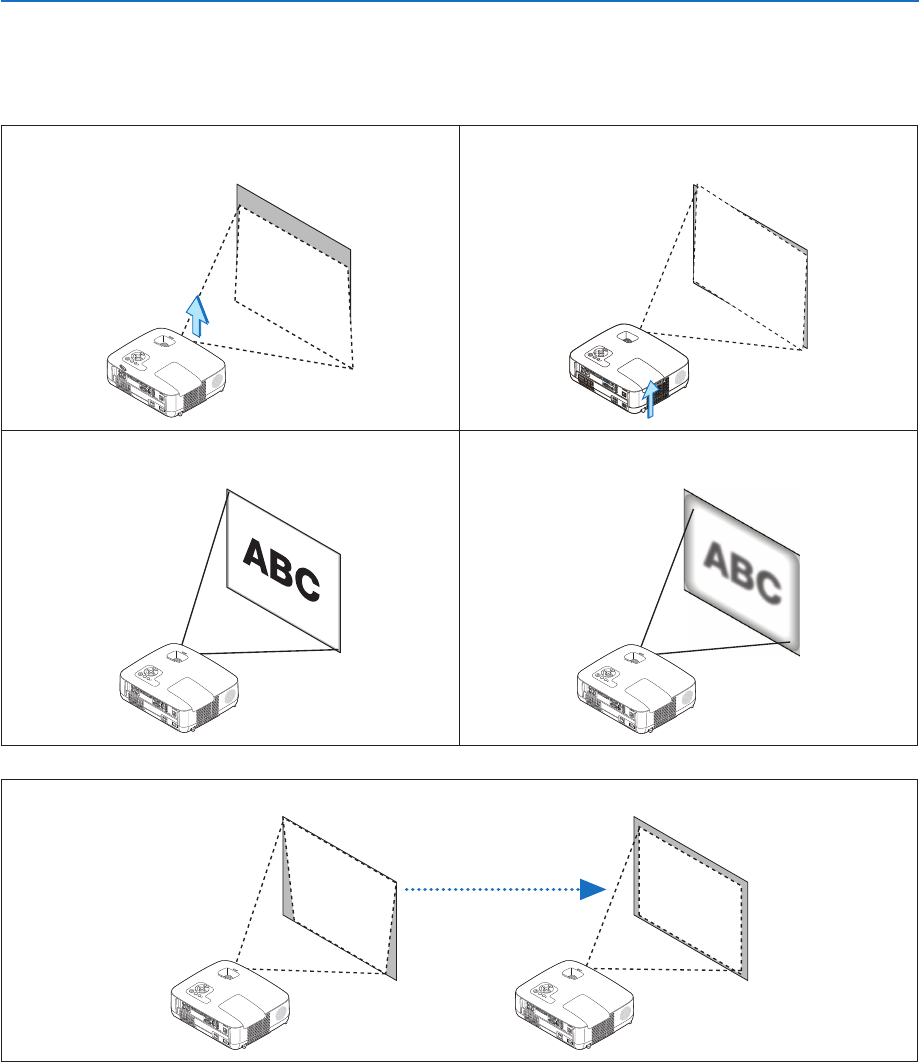
30
3. Projecting an Image (Basic Operation)
Adjusting the Picture Size and Position
Usetheadjustabletiltfoot,thezoomfunctionorthefocusringtoadjustthepicturesizeandposition.
In this chapter drawings and cables are omitted for clarity.
Adjustingthethrowangle(theheightofanimage)
[Tiltfoot](→ page 31)
Adjusting the left and right tilt of an image
[Rearfoot](→ page 31)
Finelyadjustingthesizeofanimage
[Zoomfunction](→ page 32)
Adjusting the focus
[Focusring](→ page 33)
Adjustingthekeystonecorrection[KEYSTONE]*(→ page 34)
*Keystonecorrectioncanbealsoperformedautomatically.(→ page 36)


















