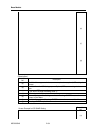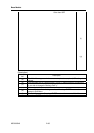Base Module
855-900549 2-90
2.4.6.15. UP (Bring up System)
m b u
X
* This command is valid to inactive partitions (DC Off).
Function:
This command is used to turn the system DC power On, initialize the hardware, and boot up the
BIOS. Whether to subsequently boot the OS depends on the BIOS/EFI settings.
(Screen Example)
Description
No.
(a)
(b)
(c)
(d)
(Description)
Description
No.
Description
(a)
Enter partition number.
If “all” is specified, all the existing partitions are the target of this command.
(b)
A confirmation message appears.
If you are sure to continue, enter “y.”
If the first 1 byte of the BIOS virtual DIPSW is not zero, the following confirmation
message will appear:
Partition x BIOS virtual DIPSW is ON.(DIPSW=xxyyyyyy) Continue? ([y]/n)
If you are sure to continue the boot process, enter “y.” If you wish to abort, enter
“n.”
(c)
A “UP command accepted” message appears.
The actual boot is performed in the background.
(d) Shows boot progress in the background.
End of SEC2