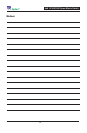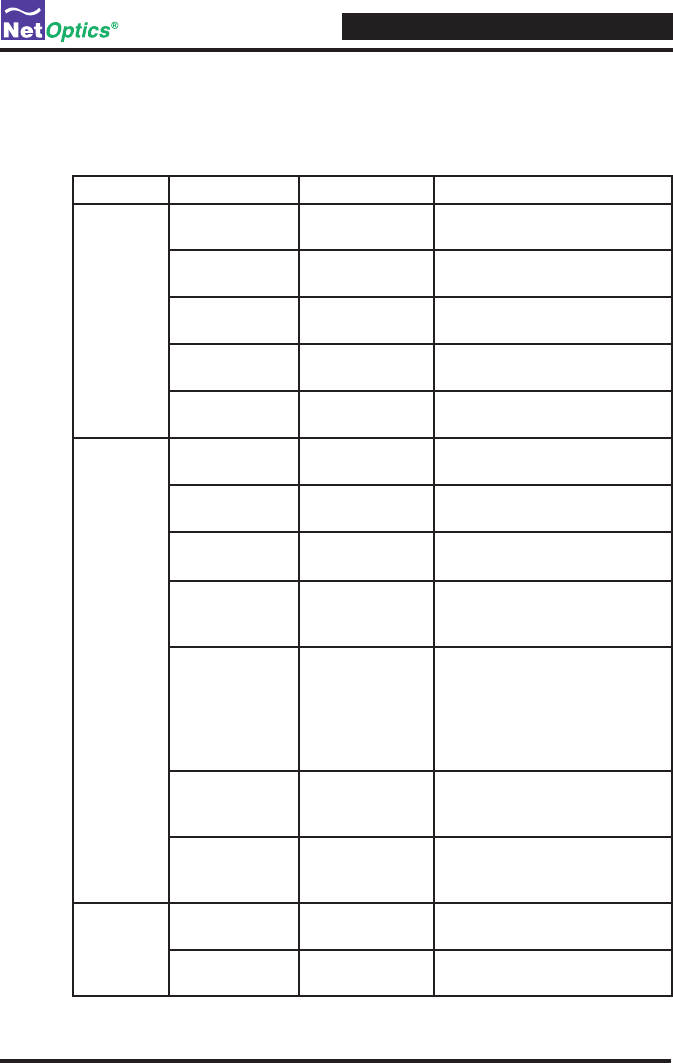
4xN 10/100/1000 Span iMatrix Switch
37
Appendix B
Command Line Interface
Command Sub-Command Syntax Description
Help Set help set Displays the set command
options.
Reset help reset Displays the reset command
options.
Show help show Displays the show command
options.
Echo help echo Displays the echo command
options.
Display help display Displays the display command
options.
Set IP set ip <address> Where <address> is the IP
address of the iMatrix Switch.
Netmask set netmask
<address>
Where <address> is the IP
address of the netmask.
Gateway set gateway
<address>
Where <address> is the IP
address of the gateway.
Manager set manager
<address>
Where <address> is the IP
address of the remote man-
ager.
Parameter Port set parameter
port <port ID>
<parameter>
Where <port ID> is 1, 2, 3, or 4
and <parameter> is
0 = GigaBit
1 = 10 Mbps
2 = 100 Mbps
3 = 1000 Mbps
Username set username
<username>
Where <username> is the
authorized user's name, 9
characters or less.
Password set password
<password>
Where <password> is the
authorized user's password, 9
characters or less.
Reset Storage reset storage Resets confi guation to factory
defaults.
Switch reset switch Disconnects all Monitor Ports
from any data ports.