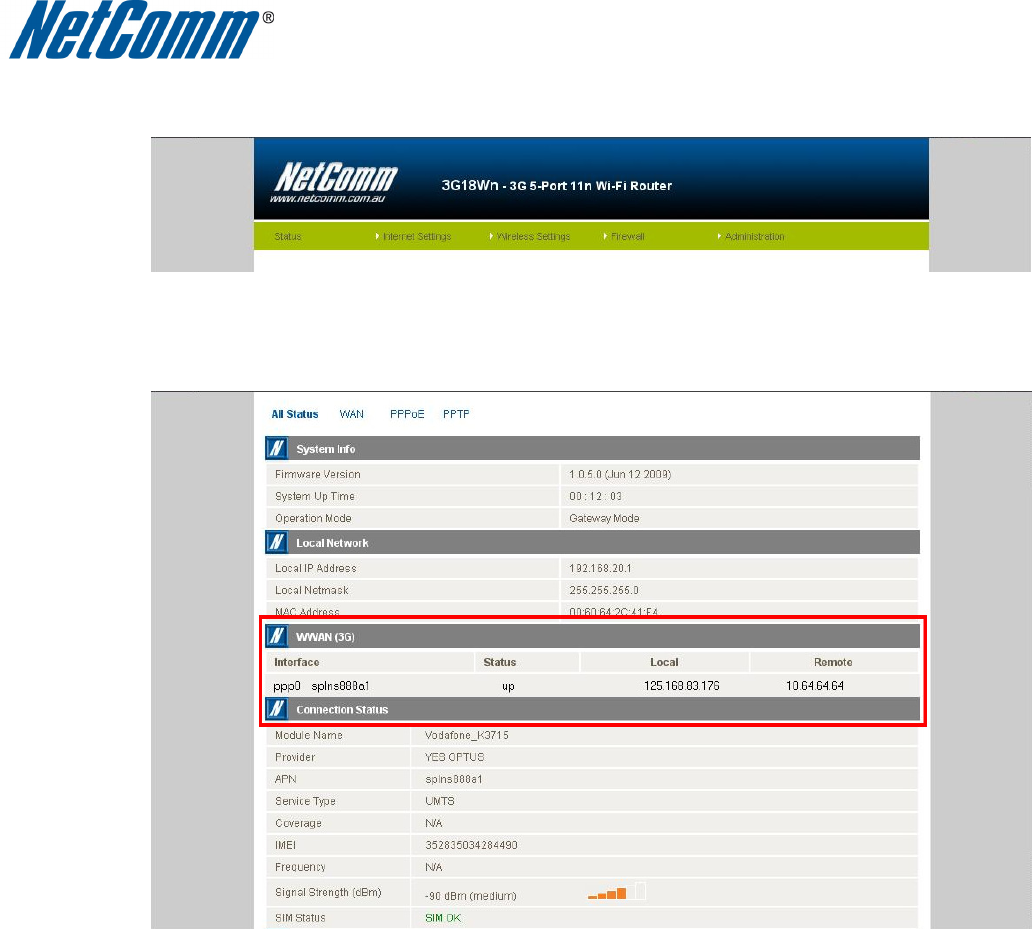
Page 3 of 3
10. Under the ‘WWAN (3G)’ section the ‘Status’ should be reported as being ‘Up’. This is an
indication that the NetComm 3G router is connected to the Internet.
11. You should now be able to access the internet!
If find that you are unable to browse the Internet at this point or would like to connect your
computer wirelessly to the NetComm 3G router then please refer to the Quick Start Guide or User
Guide (on supplied CD) for setup instructions.





