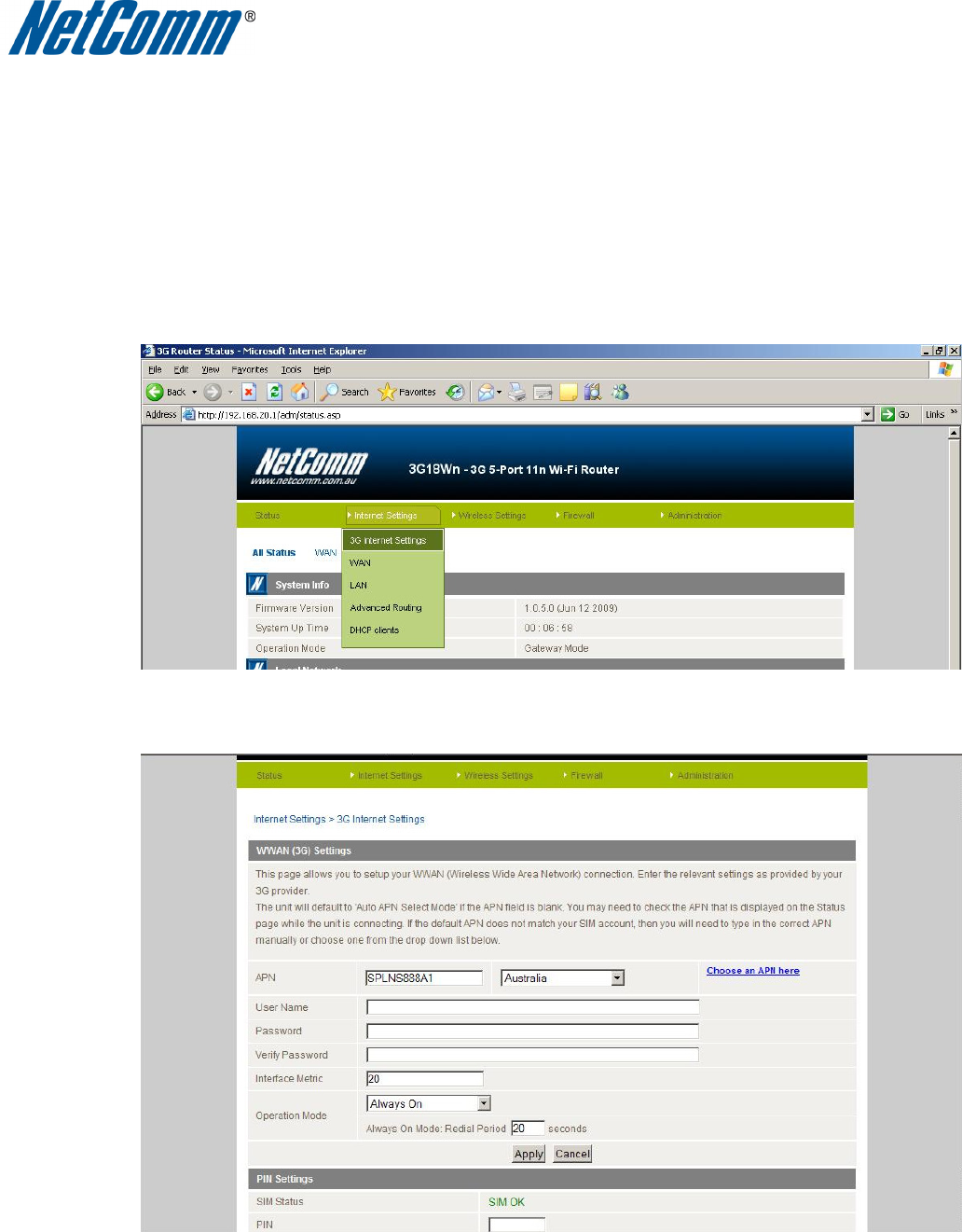
Page 2 of 3
If you find that you’re unable to open this page then please refer to the NetComm Quick
Start Guide or User Guide (on supplied CD) for detailed setup instructions and
troubleshooting information.
6. Enter admin into both the username and password fields then select the ‘Submit’ button.
7. Navigate to the menu labelled ‘Internet Settings’ then choose the ‘3G Internet Settings’
selection.
8. In the ‘APN’ field enter SPLNS888A1 then select the ‘Apply’ button.
9. Select the ‘Status’ menu option to return to the previous page.





