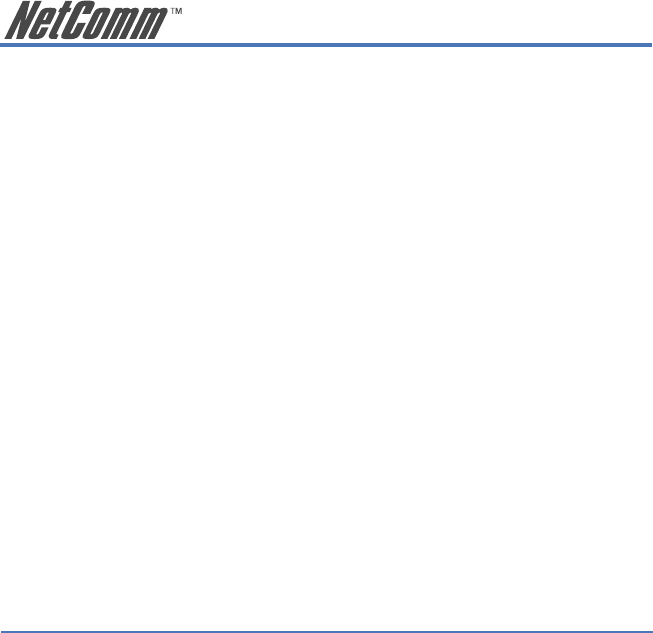
16 NP1100 10/100Mbps PCI Bus Fast Ethernet Card
YML567 Rev2
Windows® NT 4
1. Click on Start – Settings – Control Panel.
2. Double click on the Network icon.
3. If this is the first time a Network device is being installed in your computer the system
will ask if you wish to install a Network Adapter. Select Yes. If a Network Adapter has
previously been installed click on the Adapter tab and choose Add.
4. Select Have Disk, insert the 110/100Mbps Driver CD-ROM into your computer’s CD-
ROM drive and click on OK.
5. The Select OEM Option window will display the 10/100 PCI Fast Ethernet Adapter.
Click on OK
6. Reboot your computer when requested.


















