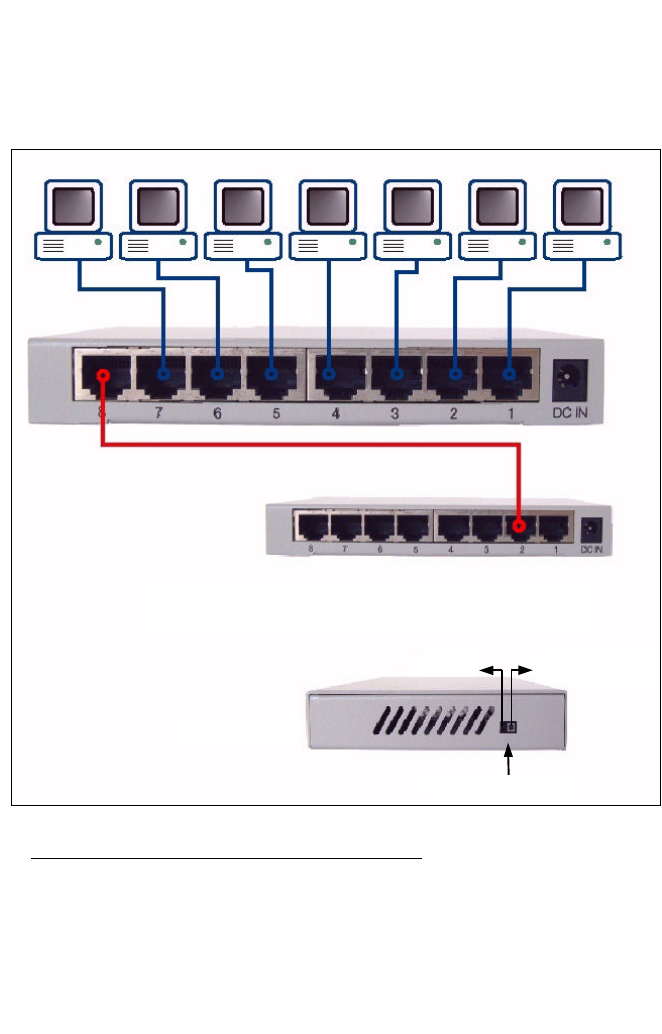
Cascading the switch
When attaching the NP2008 switch to an additional switch, router or
other devices, be sure to verify the port type implemented before con-
necting any cable.
A) Connecting the NP2008 to another NP2008:
Your NP2008 switch supports a switch selectable UP-Link port, port 8
located on the rear of the switch. To connect one switch to another you
will need a Category 5/5e Twisted-pair straight through cable of a suit-
able length. Please see cable details on page 5 & 6 for more details on
cables.
“Normal” or “Uplink” modes can be selected through the
uplink selector switch located on the right side of the switch.
Uplink Enabled
Normal
Uplink Select Switch
Right side view














