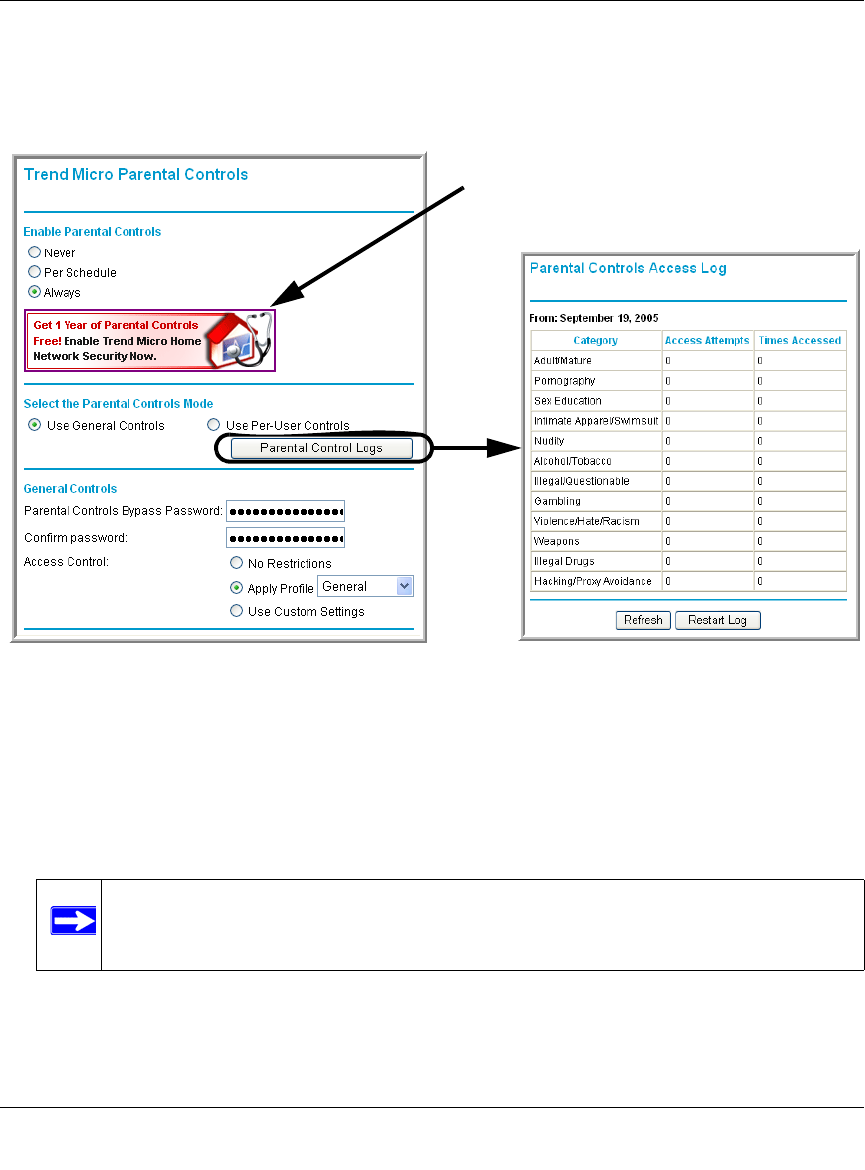
Reference Manual for the ADSL Modem Wireless Router DG834G
4-18 Protecting Your Network
v1.0, October 2006
Parental Controls Settings
Click Parental Controls under Content Filtering on the Main menu to get the Trend Micro
Parental Controls menu shown below:
Figure 4-13: Trend Micro Parental Controls menu
To configure Parental Controls:
• Click Always to turn on Parental Controls all the time.
• Click Never to turn off Parental Controls.
• Click Per Schedule to turn on Parental Controls at the times specified on the Schedule page.
Note: After changing Parental Controls settings, click Apply to save changes.
Click this banner to install the Trend Micro
dashboard and set up your Trend Micro
account.


















