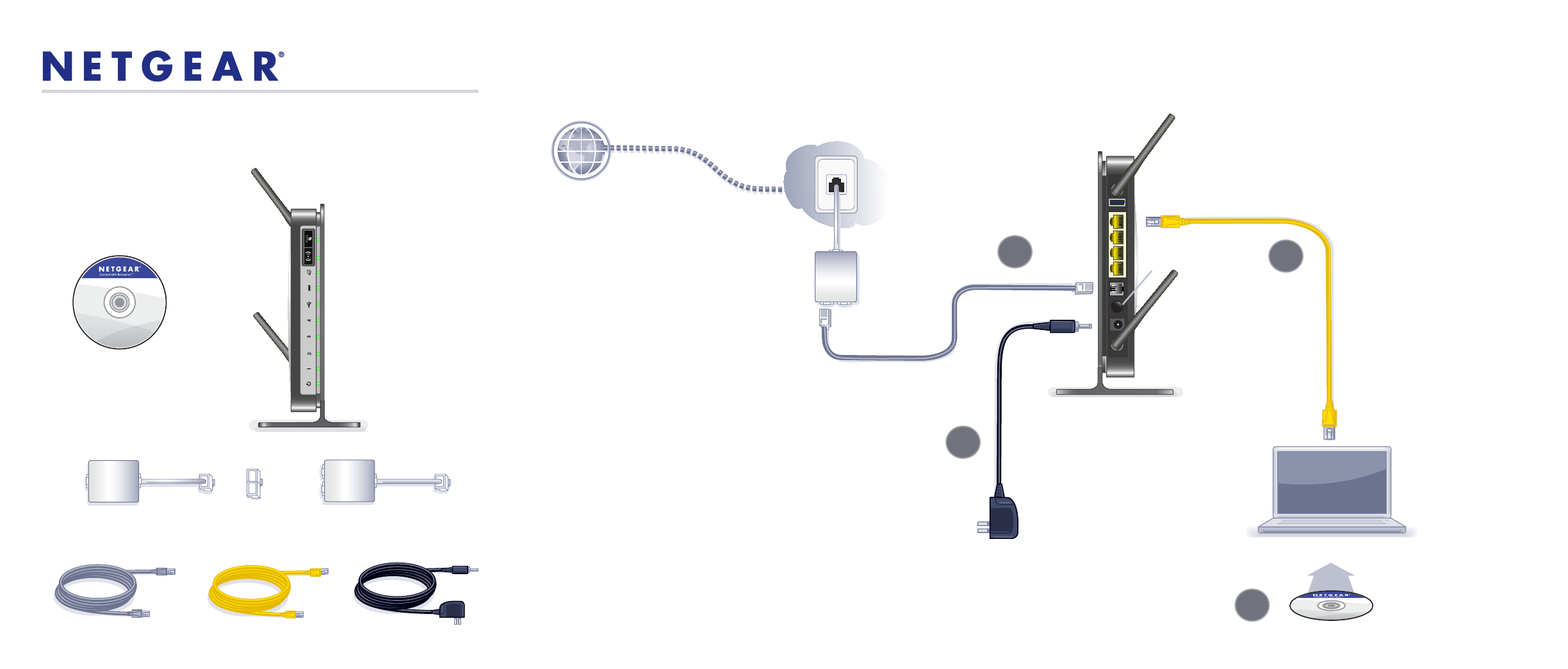
Resource CD
Internet
ADSL
Phone
Line
Phone
ADSL
Phone
Line
N300 Wireless ADSL2+ Modem Router
DGN2200
Installation Guide
Package Contents:
Power AdapterTelephone Cable
1
2
3
4
Ethernet Cable
Laptop or Desktop
Computer
Modem Router
Power
on/off
N300 Wireless ADSL2+ Modem Router
DGN2200
Filter Splitter
(plug varies by country)
Filter/splitter
Resource CD
Tip: Use an ADSL microfilter
for every phone line in the house.
If your modem router and telephone
connect to the same phone line,
use an ADSL microfilter/splitter
like the one shown here.
Note: If your laptop does not have a CD drive, see "Manual Installation"
on the back to complete your router setup.
4 Step Cable Connection




