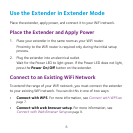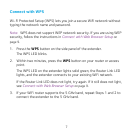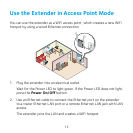15
Log In to Access Extender Settings
Aer installation, you can log in to the extender to view or change the
extender’s settings.
1. Use a WiFi network manager on a computer or WiFi device to find and
connect to the new extended WiFi network.
Aer the connection with the computer or WiFi device is established,
the Device Link LED lights.
2. Launch a web browser.
3. Enter www.mywifiext.net in the address field of the browser.
A login screen displays.
4. Type your email address and password and click the LOG IN button.
The Status screen displays.
5. Make any needed changes.