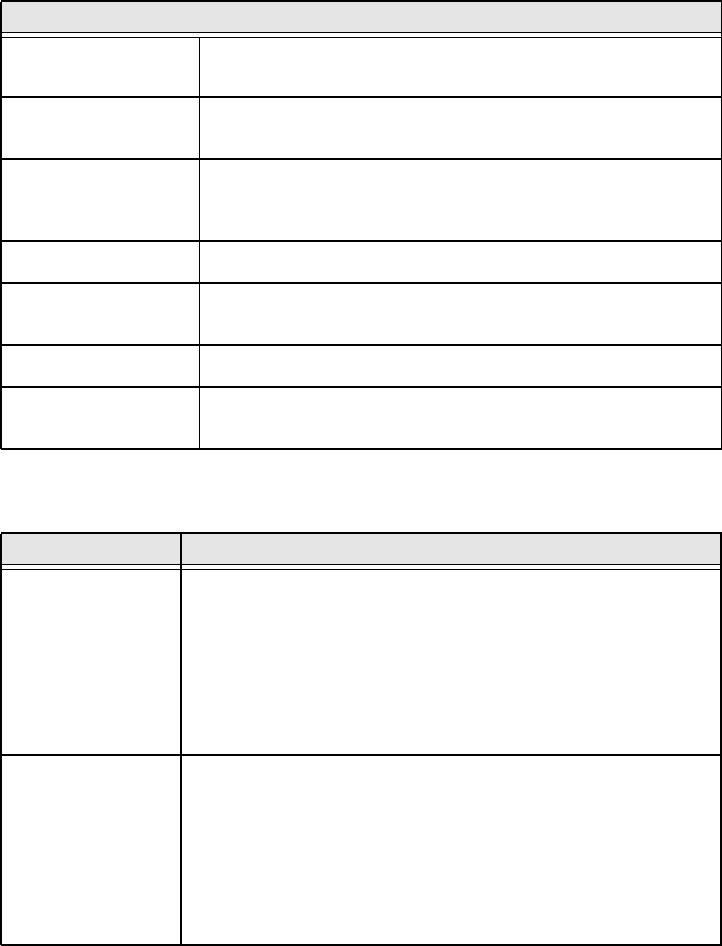
Performance Specifications
Frame filter rate 14800 frames/sec max for 10M port; 148,800 frames/sec max
for 100M; 1,488,000 frames/sec max for 1000M port
Frame forward rate 14,800 frames/sec max for 10M port; 148,800 frames/sec max
for 100M port; 1,488,000 frames/sec max for 1000M port
Network latency
(using 64-byte
packets)
1000 Mbps to 1000 Mbps: 2.7 μs max.
Address database size up to 4K MAC addresses
MAC Address
Learning
Automatically updated
Queue buffer 192 KB
NETGEAR Green
features
Auto power-down mode saves energy when ports are unused
Problem Action
Power light is not lit The switch has no power. Make sure that:
• The power cord is properly connected to the switch.
• The power adapter is properly connected to a functioning
power outlet. If it is in a power strip, make sure the power strip
is turned on. If the socket is controlled by a light switch, make
sure the switch is in the on position.
• You are using the NETGEAR power adapter supplied with your
switch.
Port number light is
not lit for a
connected device,
or stays on
continuously
There is a hardware connection problem.
• Make sure the cable connectors are securely plugged in at the
switch and the device.
• Make sure the connected device is turned on.
• If the Ethernet cable is connected to a NIC or other Ethernet
adapter, make sure the card or adapter is installed correctly
and is working.
• Make sure the cable is less than 328 feet (100 meters).
English
5
Troubleshooting Tips


















