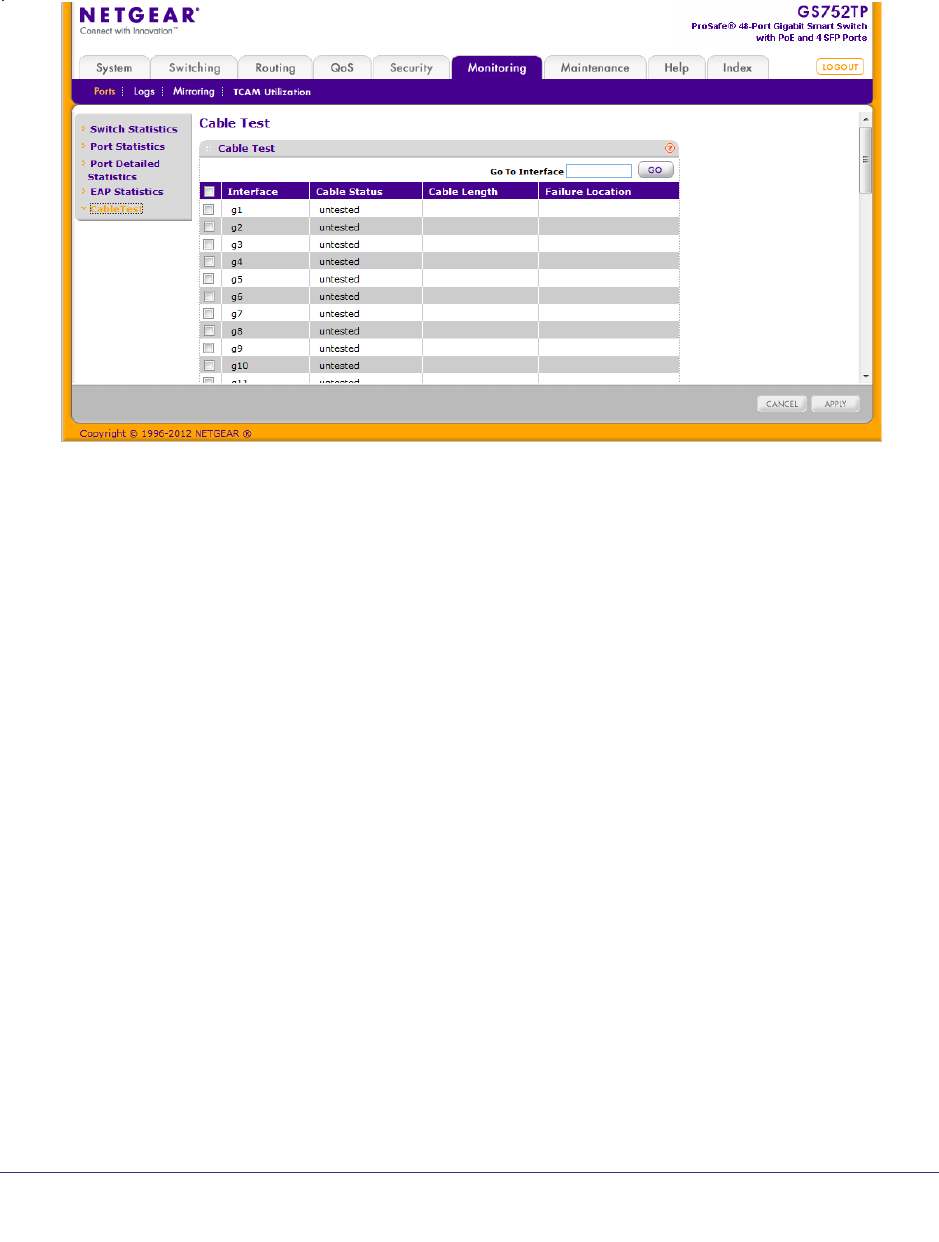
217
GS752TP, GS728TP, and GS728TPP Gigabit Smart Switches
To display cable information:
1. Select Monitoring Ports Cable Test.
The following screen displays:
2. Select the interface for which cable data is to be displayed.
This can be done by either clicking the check box by the required port or by entering the
port name in the Go to Interface field and clicking Go.
3. Click APPL
Y to execute the test per port.
The following fields are displayed:
• Cable Status:
• Normal.
The cable is working correctly.
• No Cable. No cable is connected to the tested port.
• Open Cable.
A cable is connected to the port, but it is not connected to the other
side (no link).
• Short Cable.
There is an electrical short in the cable.
• Cable T
est Failed. The cable status was not able to be determined. The cable
might in fact be working.
• Untested.
The test has not been performed.
• Cable Length.
The estimated length of the cable in meters. The length is displayed
as a range between the shortest estimated length and the longest estimated length.
This is of rough length accuracy (0–50m, 50–80m, 80–110m, 110–140m, or more
than 140 m). Unknown is displayed if the cable length was not determined. The cable
length is displayed only if the cable status is Normal.


















