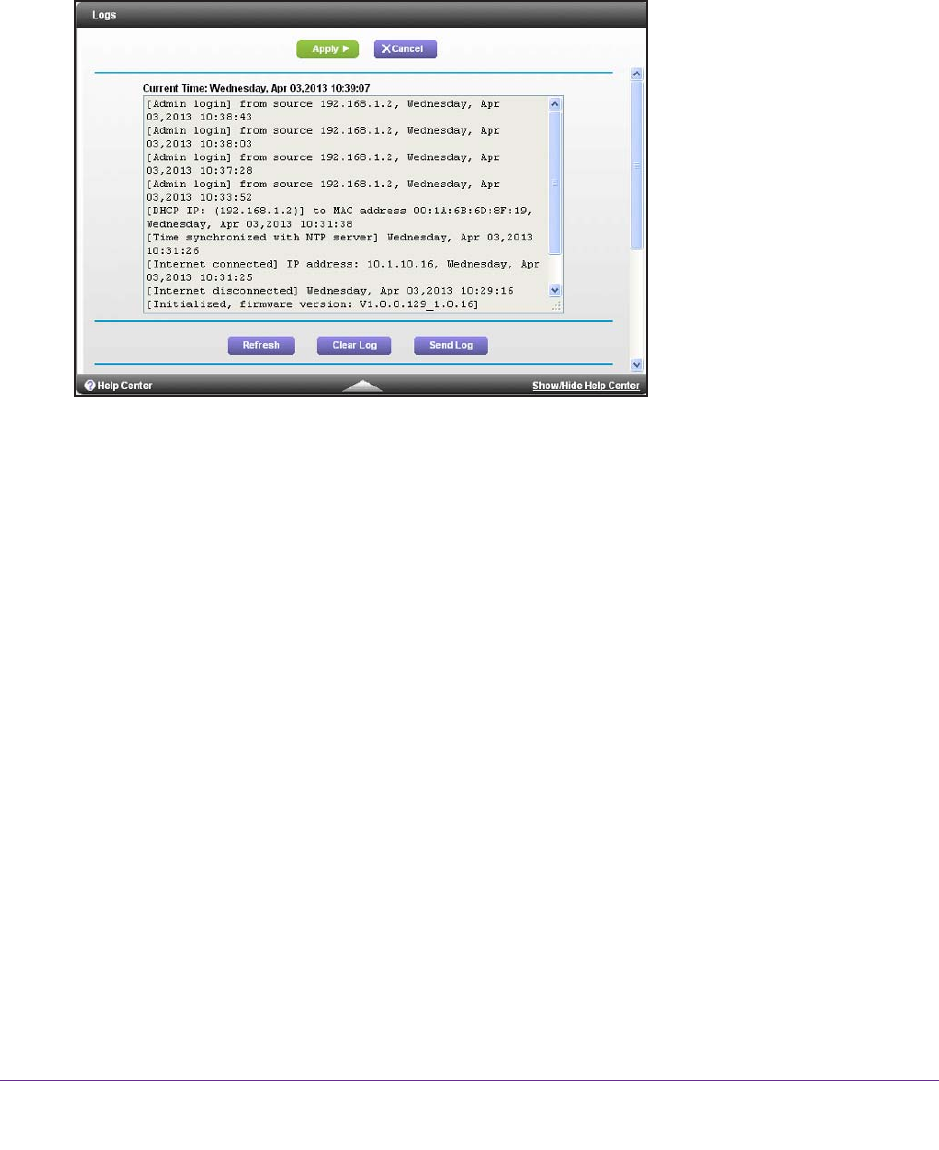
Manage Your Network
129
Nighthawk AC1900 Smart WiFi Router
A login screen displays.
3. Enter the router user name and password.
The user name is admin.
The default password is password. The user name and
password are case-sensitive.
The BASIC Home screen displays.
4. Select ADV
ANCED > Administration > Logs.
The log screen shows the following information:
• Date and time.
The date and time the log entry was recorded.
• Source IP.
The IP address of the initiating device for this log entry.
• T
arget address. The name or IP address of the website or news group visited or to
which access was attempted.
• Action.
The action that occurred, such as whether Internet access was blocked or
allowed.
5. T
o refresh the log screen, click the Refresh button.
6. T
o clear the log entries, click the Clear Log button.
7. T
o email the log immediately, click the Send Log button.
Monitor Internet Traffic
Traffic metering allows you to monitor the volume of Internet traffic that passes through the
router Internet port. You can set limits for traffic volume.
To monitor Internet traffic:
1. Launch an Internet browser from a computer or wireless device that is connected to the
network.


















