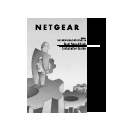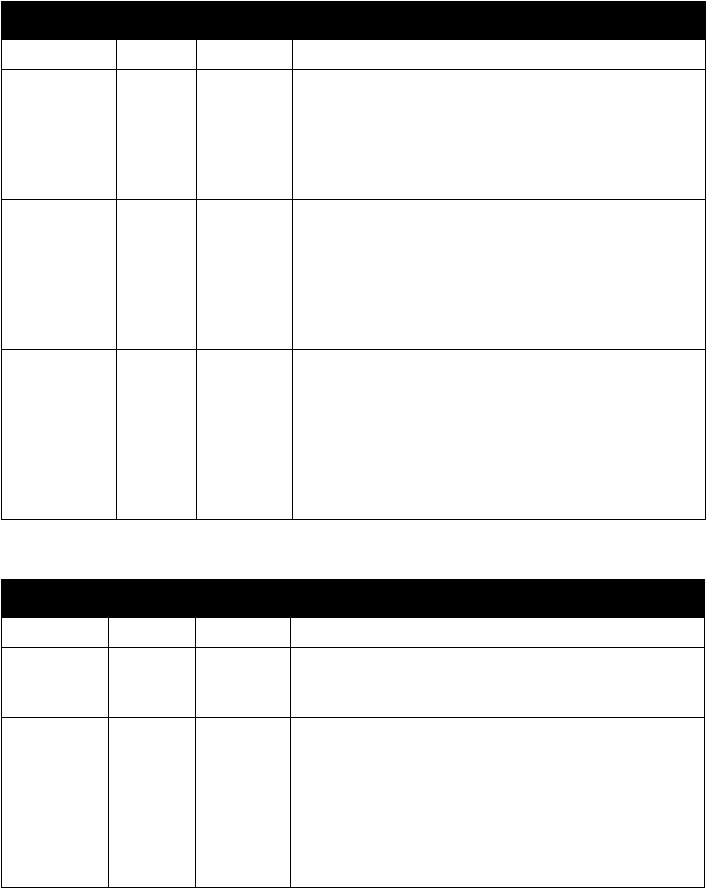
Model DS104/DS106/DS108/DS116 Dual Speed Hub Installation Guide
Model DS104, Model DS106, and Model DS108 LEDs
Model DS116 LEDs
Label
Color Activity Description
Power
Green On Power is supplied to the hub.
Collision
10 Mbps Amber On Data collision is occurring on the 10 Mbps network
segment (some collisions are normal).
100 Mbps Amber On Data collision is occurring on the 100 Mbps
network segment (some collisions are normal).
Utilization%
10 Mbps Green Blinking Indicates the amount of data traffic on the 10 Mbps
segment. (If a 100 Mbps user is sending data to a
10 Mbps user, the 10 Mbps utilization will be high.)
100 Mbps Green Blinking Indicates the amount of data traffic on the 100
Mbps segment.
10M or
100M Link/
Receive
(built into
each vista
RJ-45
network
port)
Green On A link is successfully established between the hub
and the PC.
Off No data link is established and/or the cable is not
connected, is defective, or is the wrong type.
Blinking There is incoming data on the port.
Label
Color Activity Description
Power
Green On Power is supplied to the hub.
Collision Amber On Data collision is occurring on a 10 Mbps or 100
Mbps network segment (some collisions are
normal).
10M or
100M Link/
Receive
(built into
each vista
RJ-45
network
port)
Green On A link is successfully established between the hub
and the PC.
Off No data link is established and/or the cable is not
connected, is defective, or is the wrong type.
Blinking There is incoming data on the port.