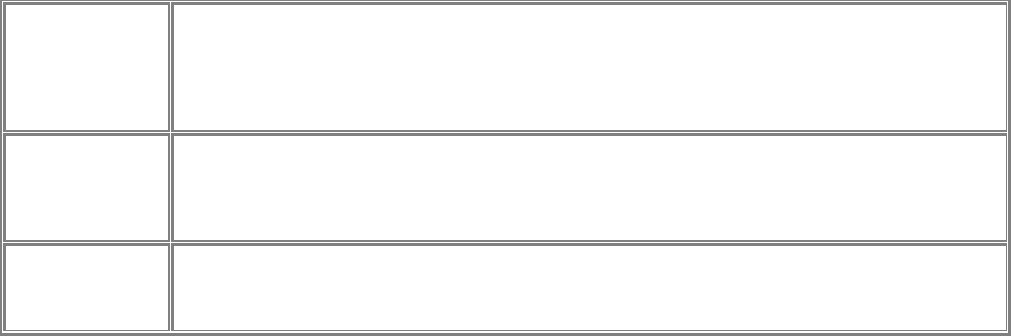
NetGear Print Server Manual
Configure Server Fields
Print Server Name
Choose a descriptive name for the print server for identification purposes. This name is used in all
protocols to identify the specific print server. There is a factory default name. For any change,
NETGEAR recommends that a name be determined before setting the print server in any network. This
name should be no more than 16 characters with at least a non numerical letter. Spaces are not
allowed, but dashes (-) and underscore marks (_) are accepted.
Password
Confirm Password
Enter the device password, and again in the Confirm Password field. Once a password is entered, it is
required in order to gain access and change the configuration. If you forget the password to the print
server, the only way to reset it is by resetting the device to factory default through the NETGEAR Print
Server Administration Program.
Enable Protocols
Check the corresponding protocols to enable them on the print server. AppleTalk is used to support
AppleTalk printing from Apple computers. NetBEUI is primarily used in a small-scale Microsoft
networking environment. A protocol may be disabled if it is not required for your network.
11


















