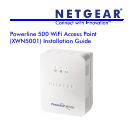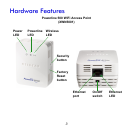4
LED Descriptions
The LEDs indicate the status of your Powerline device.
• Wh
en you plug in the Powerline device, the Power LED
lights and turns green.
• T
he Ethernet LED lights and turns green when you connect
a powered-on Ethernet device to at least one Ethernet port. If the
LE
D is off, there is no Ethernet connection.
• T
he Wireless LED lights and turns green when the wireless
radio is on.
• The Powerline
LED lights when the Powerline device detects at
least one other compatible Powerline device.
The Pick A Plug feature lets you pick the ele
ctrical outlet with the
fastest link rate.
-
Green: Link rate > 80 Mbps (Fast)
-
Amber: Link rate > 50 and < 80 Mbps (Medium)
-
Red: Link rate < 50 Mbps (Slow)