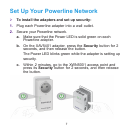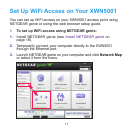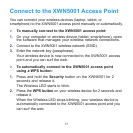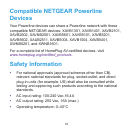14
If you want to clone your existing wireless network, enter the
same wireless settings that your router or gateway uses. When
you are roaming in your house, your wireless device (laptop,
tablet, or smartphone) switches from one network (router or
gateway) to the other (XWN5001), depending on the signal
quality.
If you want to create a new wireless network, enter new wireless
settings. Creating a new wireless network lets you have a second
network in another zone of your house.
8. Click Apply.
Your changes are saved.
9. When you are finished with the wireless settings, disconnect the
Ethernet cable from the XWN5001.
Now you can connect your wireless devices to the XWN5001
access point. See Connect to the XWN5001 Access Point on
page 17.