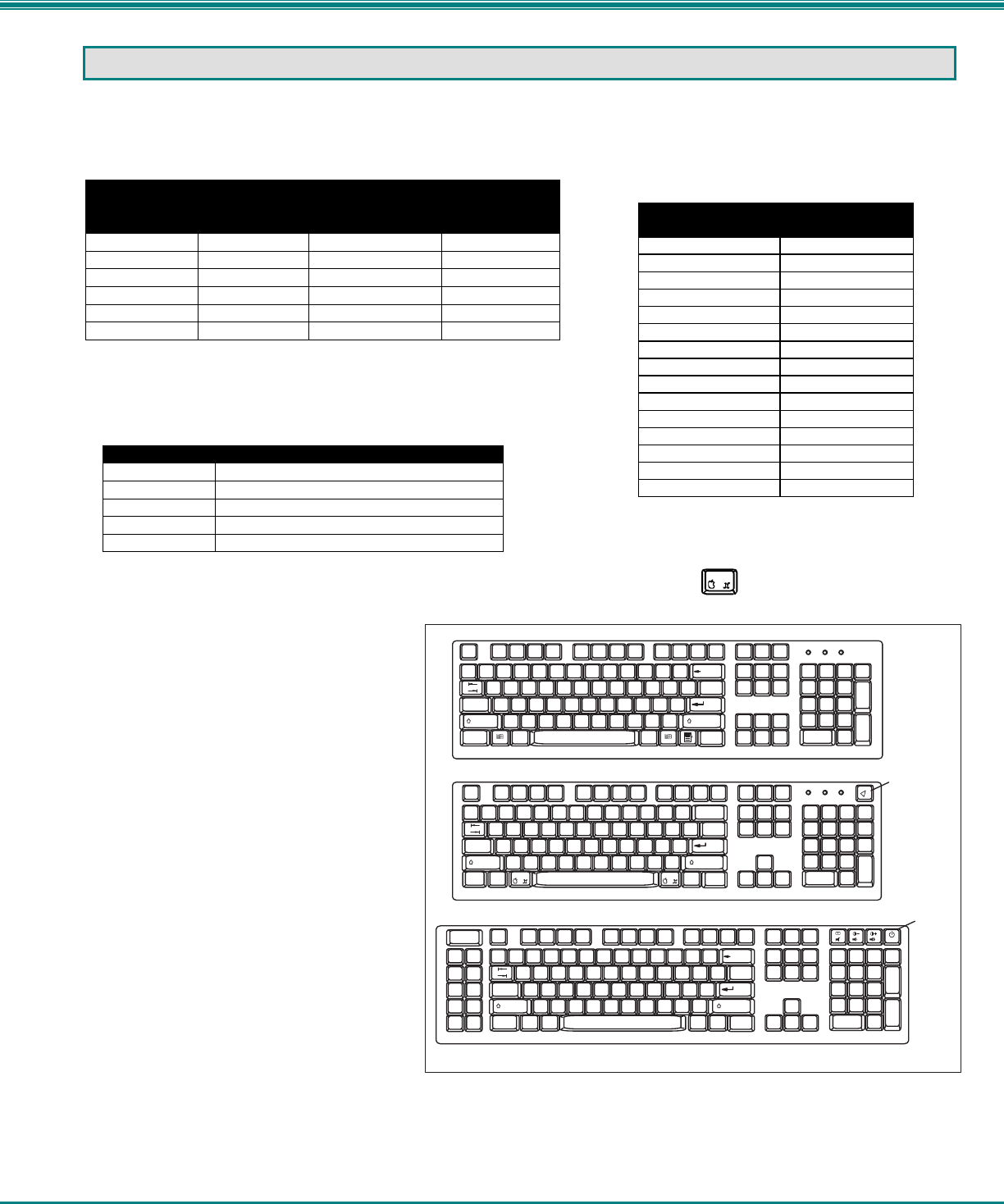
NTI NODEMUX SERIES UNIVERSAL KVM SWITCH
16
E nte r
E nte r
C trl
S hift
S hift
C aps Lock
Tab
E sc
C trl A lt
B ackspace
N um
Lo ck
E nte r
E nte r
A lt
G raph
S hift
S hift
C aps Lock
Tab
E sc
C trl A lt
B ackspace
N um
Lo ck
H elp
S top
P ro ps
Front
O p en
Fin d Cu t
P aste
C op y
U nd o
A gain
C om -
po se
enter
return
con trol
shiftshift
caps L ock
tab
esc
con trol
alt
D elete
num
lock
alt
op tio n
op tio n
T y p i c a l W i n d o w s K e y b o a r d
M A C K e y b o a r d
S U N K e y b o a r d
P o w e r -O N
k e y
P o w e r -O N
k e y
clear
A lt
KEYBOARD-TO-CPU TRANSLATION
The NTI ST-2U Universal KVM switch enables the connection of otherwise incompatible peripheral computer components to each
other. This is accomplished by performing keyboard-to-CPU translations automatically (i.e. connect a MAC keyboard and mouse
to a PS/2 type CPU). The charts below show the key commands that will be recognized and translated for the different types of
CPUs. Following the charts below, find the desired key character, then follow the row across for the key or series of keys to press
to achieve that equivalent function on the keyboard currently in use. See Fig.21 for keyboard buttons reference.
Key Equivalences
PS/2 101 WIN95 Apple Extended SUN
Keyboard
L-Ctrl L-Ctrl L-Ctrl L-Ctrl
L-Alt L-Alt L-Opt L-Alt
R-Ctrl R-Ctrl R-Ctrl Compose
R+Alt R+Alt/Aplcn R-Opt Alt-Graph
SB+Alt Logo Cmnd Meta
SB+RT Arrow SB+RT Arrow Power Power
SB = Space Bar
L and R = Left and Right keys when two keys are marked the same on a
keyboard.
SB = Space Bar
Mouse Click Equivalents
To emulate the right-button click using an Apple 1-button mouse, hold down the CMND key ( ) while pressing the mouse
button
.
Keyboard Features
The keyboard configuration of each CPU is
saved in the ST-2U switch. For example, if the
CPU attached to Port 2 had CAPS LOCK and
NUM LOCK selected the last time that CPU
was accessed, then they will automatically be
set when that CPU is accessed again.
Figure 21- Keyboard types
SUN TRANSLATION
PS/2 Keyboards SUN Extras
SB + F1 Stop (L1)
SB + F2 Again (L2)
SB + F3 Props (L3)
SB + F4 Undo (L4)
SB + F5 Front (L5)
SB + F6 Copy (L6)
SB + F7 Open (L7)
SB + F8 Paste (L8)
SB + F9 Find (L9)
SB + F10 Cut (L10)
SB + F11 Help
SB + UP Arrow Vol +
SB + DN Arrow Vol -
SB + LF Arrow Mute
SB + RT Arrow POWER
With a SUN keyboard attached to the switch, the following emergency
startup keys are supported:
Key Function
Stop Bypass POST
Stop-A Abort
Stop-D Enter diagnostic mode
Stop-F Enter Forth on TTYA instead of probing
Stop-N Reset NVRAM contents to default values


















