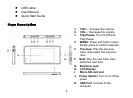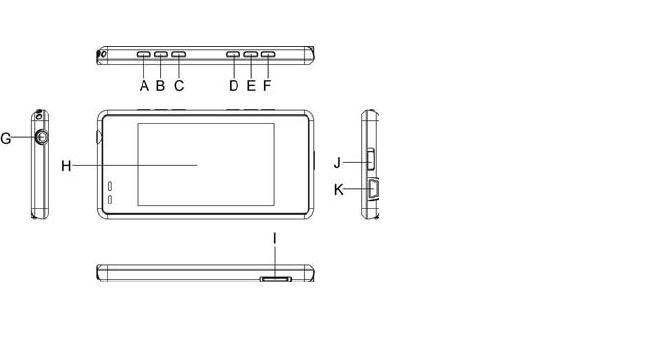
5
USB cable
User Manual
Quick Start Guide
Keys Description
A.
VOL+ : Increase the volume
B. VOL- : Decrease the volume
C. Play/Pause: Turn On/Off and
Play/Pause.
D. MENU:
Press and hold to return.
Briefly press to confirm selection.
E. Previous: Play the previous
track. Also select the previous
item.
F. Next: Play the next track. Also
select the next item.
G. Earphone Jack
H. LCD Display
I. Micro-SD card slot
J. Power Switch: Turn on or off the
power
K. USB Port: Connect to the
computer