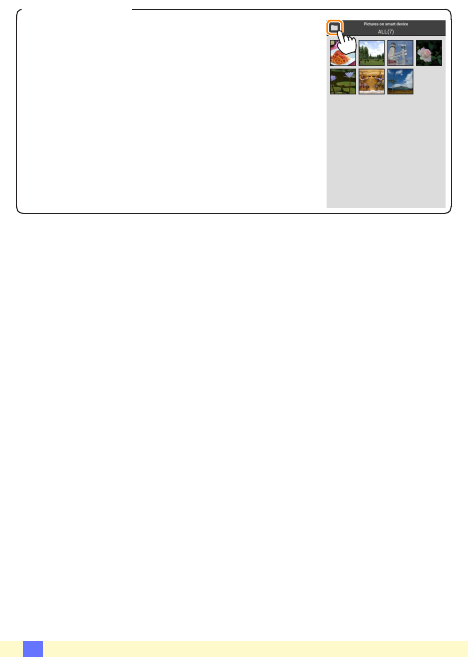
71
C
A Deleting Folders
To delete all pictures in a folder, tap the folder
icon at the top of the display to view folders,
then touch and hold a folder to select all the
pictures it contains. Selected pictures are in-
dicated by check marks and can be deleted by
tapping Delete as described in Step 3.


















