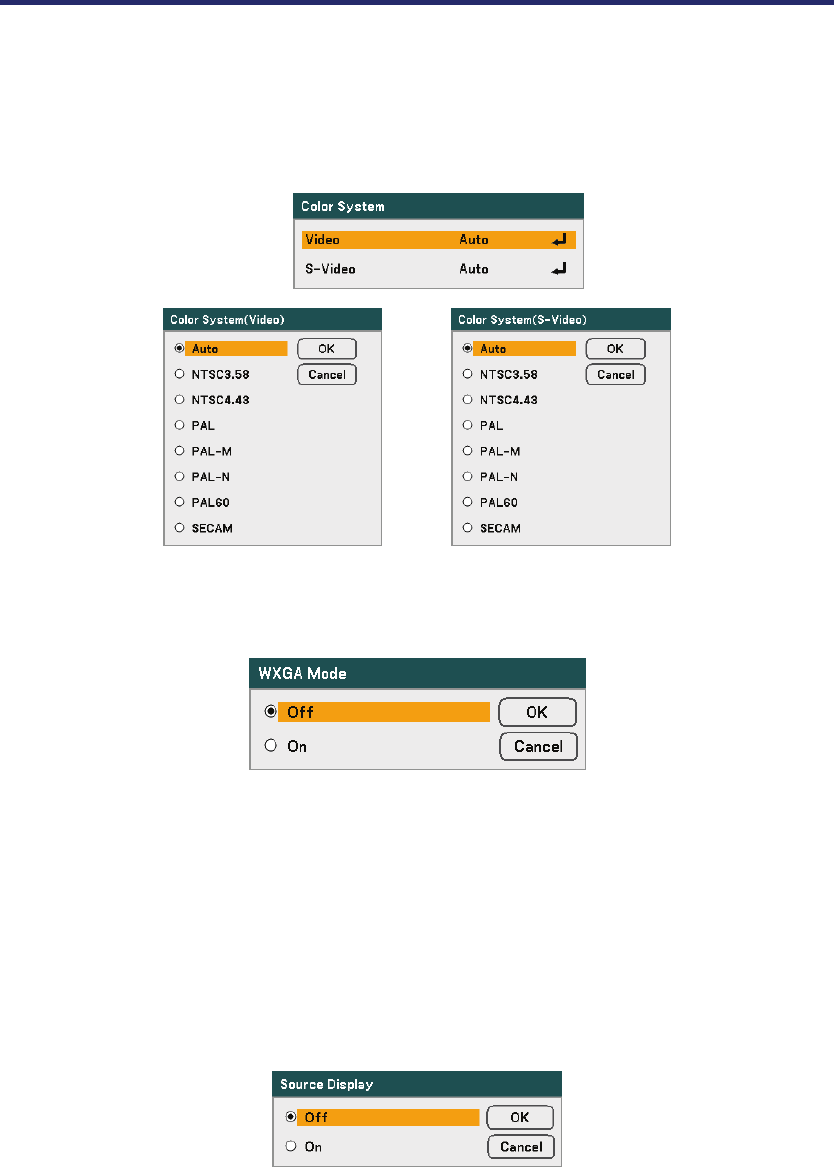
5. Using On-Screen Display
99
Color System
Color System enables you to select video standards manually. In the normal condition,
select Auto and the projector will automatically detect the video standard. When the pro-
jector has difficulty detecting the video standard, you can select the appropriate video
standard from the menu. This must be done for Video and S-Video Connector sepa-
rately.
WXGA Mode
Selecting On will give priority to a WXGA (1280 x 800) signal in recognizing an input
signal.
When "WXGA Mode" is set to On, an XGA (1024 x 768) signal may not be recognized
on NP4100W. In this case, select Off.
To check if the signal is recognized, go to "Source" under "Information" menu (see page 102).
Source Display
This option turns on or off input name display such as Computer 1, Computer 2, Com-
puter 3, Component, Video, and No Input to be displayed on the top right of the screen.


















