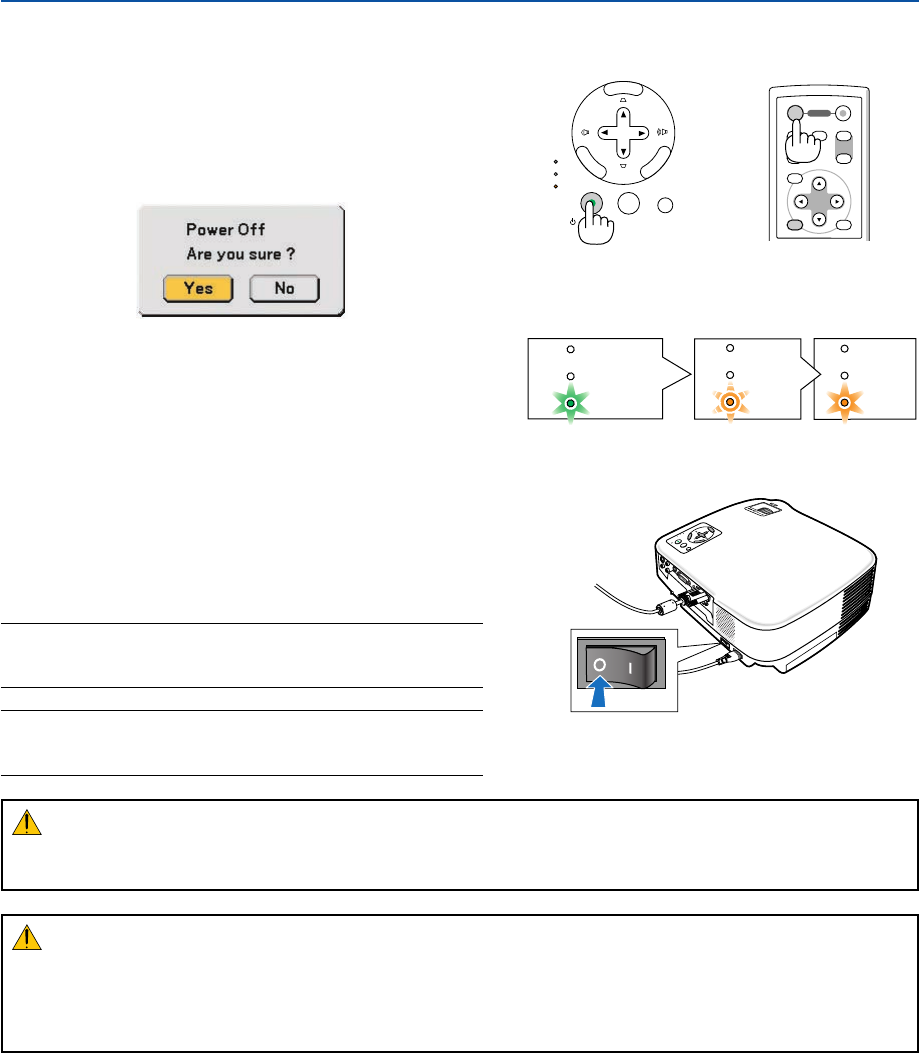
28
ᕧ Turning off the Projector
To turn off the projector:
3. Projecting an Image (Basic Operation)
SELECT
MENU
ENTER
EXIT
LAMP
STATUS
POWER
ON/STAND BY
AUTO ADJ.SOURCE
ENTER
EXIT
MENU
UP
MAGNIFY PAGE
OFF
POWER
ON
PIC-MUTE
DOWN
1. First, press the POWER (ON/STAND BY) button on
the projector cabinet or the POWER OFF button on
the remote control. The [Power Off / Are you sure?]
message will appear.
2. Secondly, press the ENTER button or press the
POWER (ON/STAND BY) or the POWER OFF button
again.
The power indicator will glow orange. After the
projector turns off, the cooling fans keep operating
for 30 seconds (Cool-down time).
Immediately after turning on the projector and
displaying an image, you cannot turn off the
projector for 60 seconds.
3. Finally, turn off the Main Power switch. The power
indicator will go out.
TIP: The main power of the projector can be turned off by pressing
the main power switch or by unplugging the power cable even
during the cool down period after the projector is turned off.
NOTE: Do not turn off the main power within 10 seconds of making
adjustment or setting changes and closing the menu.
Doing so can cause loss of adjustments and settings.
Power On Fan running Standby
Steady green light Blinking
orange light
Steady orange
light
POWER
STATUS
LAMP
POWER
POWER
STATUS
LAMP
STATUS
LAMP
MENU
SELECT
LAMP
STATUS
POWER
ON/STAND BY
SOURCE
AUTO ADJ.
E
N
T
E
R
E
X
IT
F
O
C
U
S
ZOOM
CAUTION:
Parts of the projector will become heated during operation. Use caution when picking up the projector immediately
after it has been operating.
CAUTION:
• The projector cannot be turned off for 60 seconds after the lamp is turned on and while the POWER indicator is
blinking green. Doing so could cause premature lamp failure.
• Do not turn off the AC power by pressing the main power switch or by unplugging the power cable when the
projector is powered on. Doing so can cause damage to the projector.


















