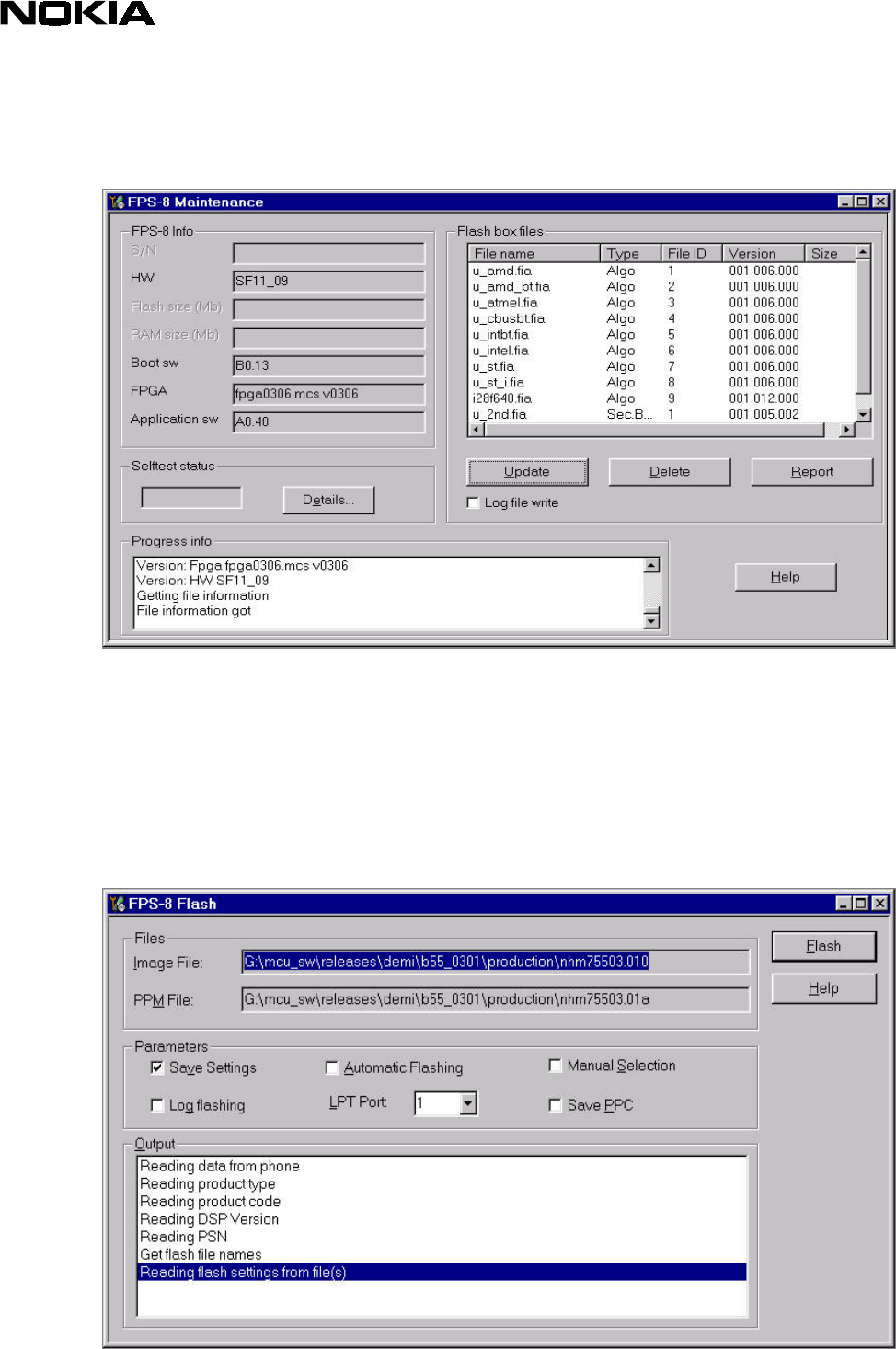
10 (30)
All files can also be loaded separately to FPS-8. To do this, just press right mouse button in ”Flash box
files” window and select file type to be loaded.
Pic 5 FPS-8 maintenance UI
More information and help can be found from dialogs help (press F1 or Help –button).
4.5 Phone programming with Phoenix
Phone is programmed by selecting “FPS-8 flash” from “Flashing” -menu


















