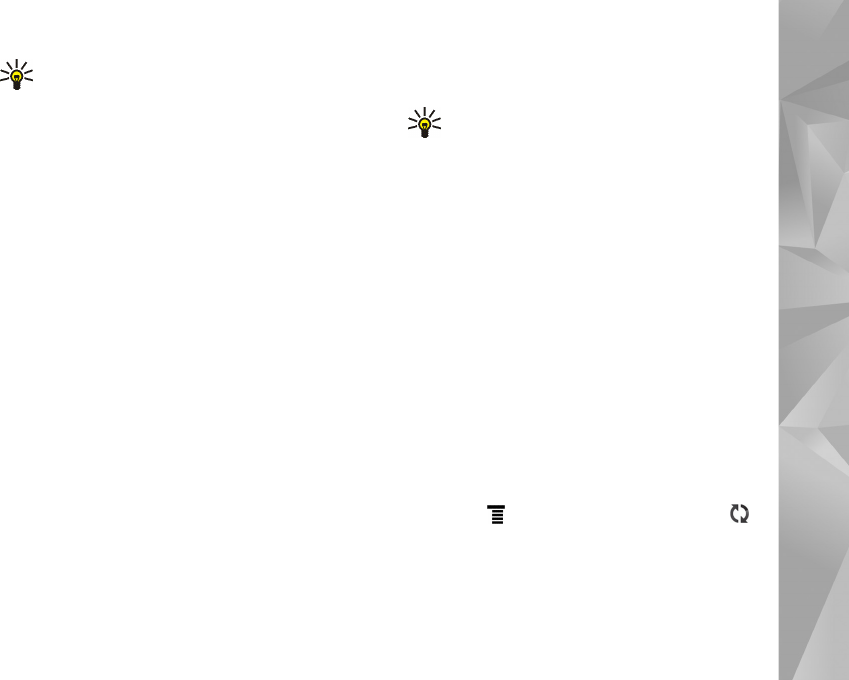
Internet communication
34
Tip: With POP3, the messages you retrieve are
stored locally on your device and do not remain
on the server. With IMAP4, the messages you
retrieve remain on the server.
Secure connection—Define the security setting for
incoming messages.
Use secure authentication—Select if you want the
system to use secure authentication.
Tap Next.
5. If you chose Other as your service provider in step 2,
you also need to define the following settings for
outgoing details:
Simple mail transfer protocol (SMTP) servers are used
when sending e-mail. To send e-mail, you must define
the SMTP host name or IP address, which you obtain
from the service provider of the connection you use.
Outgoing server (SMTP)—Enter the host name or IP
address of the server that sends your e-mail.
Secure connection—Define the security setting for
outgoing messages.
Use secure authentication—Select if you want the
system to use secure authentication.
Use connection-specific SMTP servers:—Select if you
want to use connection-specific SMTP servers for
sending e-mail messages. To edit connection-specific
SMTP server settings, tap Edit.
Tip: The SMTP host name or IP address may be
different from the host name or IP address of
the incoming server (POP3 or IMAP4). For
example, when you access your internet service
provider e-mail over a cellular network, you
may need to use the SMTP server of the cellular
network. Thus, you may need to configure as
many mailboxes as you have internet access
networks, each mailbox having a different
SMTP host name or IP address.
6. To complete the e-mail account setup, tap Finish.
You may need to modify the advanced settings. For more
information, see the device help.
Retrieve and read e-mail messages
Your device receives automatically e-mail messages sent
to you.
To manually retrieve e-mail messages from a remote
mailbox, select > Tools > Send & receive, or tap in
the toolbar. The messages are retrieved for the currently
viewed account.
If you want to receive messages only from a specific
account or from all the accounts, in the application main


















