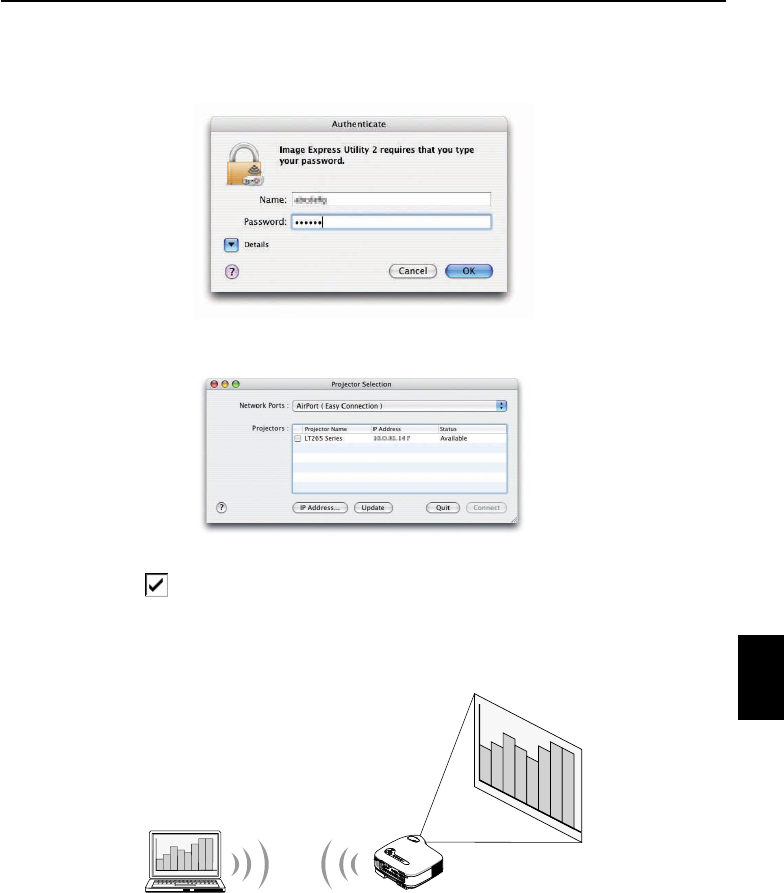
13
6
6.Using Image Express Utility 2
4
Enter the administrator name and password of your Macintosh computer, and
click the [OK] button.
The [Projector Selection] window will be displayed.
5
Check the ( ) check box to the left of the projector name to connect and click
[Connect].
The Macintosh computer and the projector are connected via wireless LAN, and im-
ages on the Macintosh screen are projected from the projector.
PC C
A
R
D
C
O
M
P
O
N
E
N
T
I
N
U
S
B
LA
N
A
U
D
I
O
I
N
C
O
M
P
U
T
E
R
3
I
N
C
O
M
P
U
T
E
R
1
I
N
C
O
M
P
U
T
E
R
2
I
N
PC
CO
NTR
O
L
M
O
N
I
T
O
R
O
U
T
A
U
D
I
O
O
U
T
S
-
V
I
D
E
O
I
N
V
I
D
E
O
I
N
AU
DI
O
C
b
/
P
b
L
/
M
O
N
O
R
C
r
/
P
r
A
C
I
N
P
C
C
A
R
D
L
A
M
P
S
T
A
T
U
S
P
O
W
E
R
O
N
/
S
T
A
N
D
B
Y
S
O
U
R
C
E
A
U
T
O
A
D
J
U
S
T
3
D
R
E
F
O
R
M
S
E
L
E
CT


















