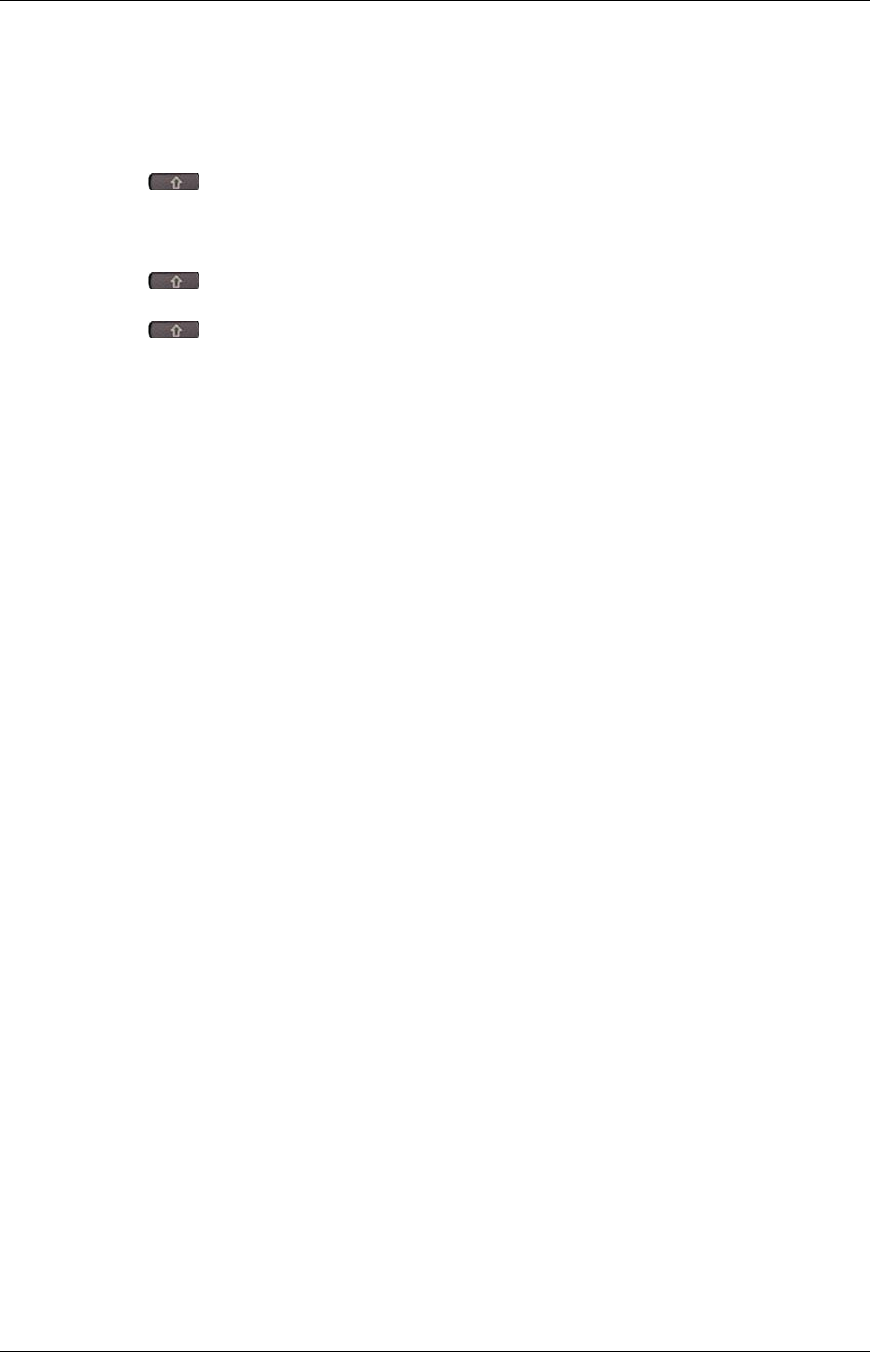
M3904 Phone User Guide
13 Shift
14 Unused
15 Copy
16 Next
17 Unused
18 Prime Line
+ 18 Personal key
19, 20, 22 Personal keys
21 Message indicator
23 Personal key
+ 23 Superkey
24 Personal key
+ 24 Down Arrow
Phone status indicators
When line is the indicator is
Idle Off
Busy On
Ringing Flashing slowly
On hold at your set Flashing rapidly
On Hold at another set Flashing rapidly
Conventions
The following conventions are used in this user guide:
• Fixed-function keys are identified by bold uppercase letters (for example,
TRANSFER).
• Text that appears on the display is identified by double quotes (for example,
"Language?").
Using Your Meridian 1 Phone with the 3300 CITELlink Gateway
Please note the following differences in the way your phone now operates:
• You can program speed call numbers as well as enable/disable features using
SUPERKEY. To navigate through the features, use the * and # keys.
• Some features require you to dial a
feature access code. You can use feature
access codes whenever you have dial tone. The feature access codes in this user
guide may be different from the ones programmed in your system. Ask your
Administrator for the list of feature access codes you can use.
• When you have a message (including new voice mail messages), "Message"
appears on the display and the message indicator is lit.
6


















