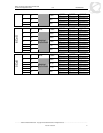Filters and QoS Configuration for ERS 5500
Technical Configuration Guide v2.0 NN48500-559
___________________________________________________________________________________________________________________________
Nortel Confidential Information Copyright © 2008 Nortel Networks. All Rights Reserved.
External Distribution
21
out-profile-action
<1,9-55000>
Specify the out-of-profile action ID; range is 1, 9 to 55000.
When configuring a meter, please note the following:
• The maximum burst rate cannot be configured the same as the committed or metered
rate. You must always specify a higher maximum burst rate than the committed or
metered rate
• The maximum burst rate and burst duration is used to calculate the bucket size or
committed burst in bytes
o Duration = ((bucketSize*8) / (max-burst-rate – committed-rate))
• Bucket sizes in bytes are 4K, 8K, 16k, 32K, 64K, 128K, 256K, and 512K
• For the 10 GigE module only, available for the Ethernet Routing Switch 5530, it supports
bucket sizes of 4K, 8K, 16K, 32K, 64K, 128K, 256K, 512K, 1024K, 2048K, 4096K, and
8192K.
• If you do not specify maximum burst duration when setting up a meter, the maximum
bucket size will be automatically set. For all 10/100 Mbps and 1 GigE ports, the maximum
bucket size is 512K. Also, it does not matter what value you enter for the maximum burst
rate as long as it is larger than the committed rate.
Example:
Let’s assume you wish to set the committed rate to 10M and set the committed burst (bucket
size) to 128K. We also wish to mark all in profile traffic to Bronze and drop all out of profile traffic.
To accomplish this, please use the following commands:
1. Calculate the duration, expressed in milliseconds.
Using the actual bucket size from table 7 and a maximum burst rate of 15M
• Duration = ((bucketSize*8) / (max-burst-rate – committed-rate))
• Duration = ((131,072* 8) / (15,000,000 – 10,000,000))
• Duration = 209.7152 ms
• Rounded up, the duration value is 210 ms
2. Next, enter the following command on the Ethernet Switch 5500. Enter an in profile action id
of 3 for an in profile action of Bronze. Enter an out of profile action of 1 for an out of profile
action of drop traffic.
• 5530-24TFD(config)#qos meter 1 name meter_1 committed-rate 10000 max-burst-
rate 15000 max-burst-duration 210 in-profile-action 3 out-profile-action 1
3. Use the following command to view the meter just configured.
• 5530-24TFD(config)#show qos meter
Id Name Commit Commit In-Profile Out-Profile Storage
Rate Burst Action Action Type
(Kbps) (Bytes)
_____ _______________ ________ ________ _______________ _______________ ______
1 meter_1 10000 131072 Bronze_Service Drop_Traffic NonVol
4. Next, you will need to configure a policy and add this meter to the policy.