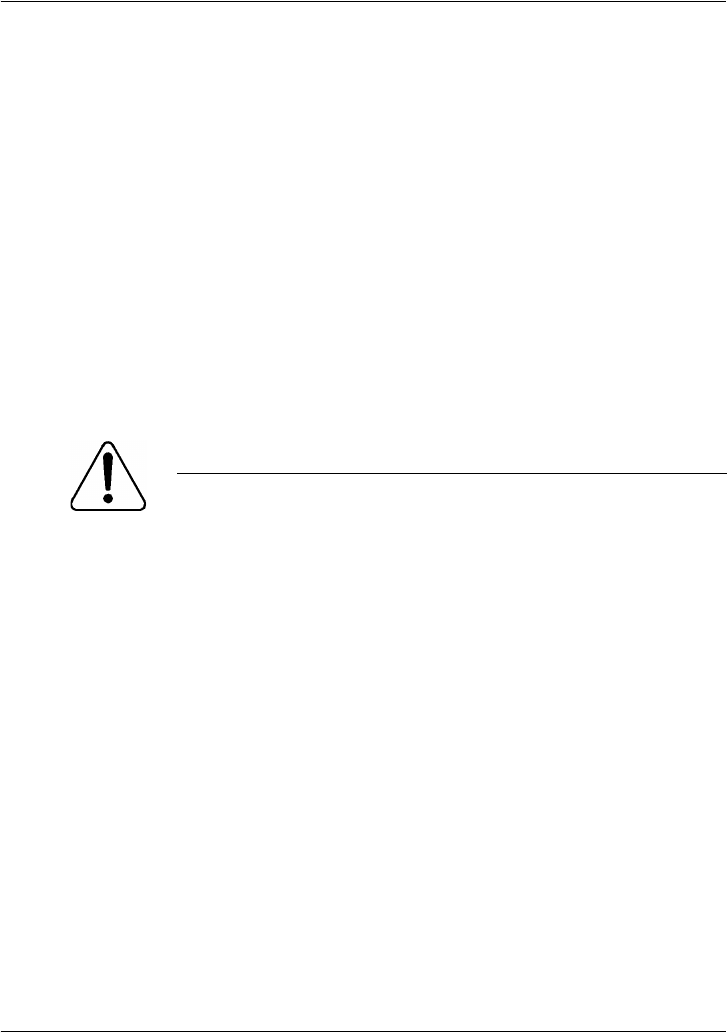
November 2005 Installing the server and connecting the peripheral devices
Part 2: 703t Server Hardware Installation 53
Connecting peripherals to the server
Introduction
This section describes how to connect the monitor, keyboard, mouse, and
modem to the server.
Rear panel
The peripheral device connection panel at the back of the server provides a
legend that shows the symbol for each peripheral device and which
connector to use.
.
CAUTION
Risk of system failure
You can install or use only Nortel Networks-approved
peripheral devices on your server. Installation or use of
unapproved peripheral devices can result in system failure.


















