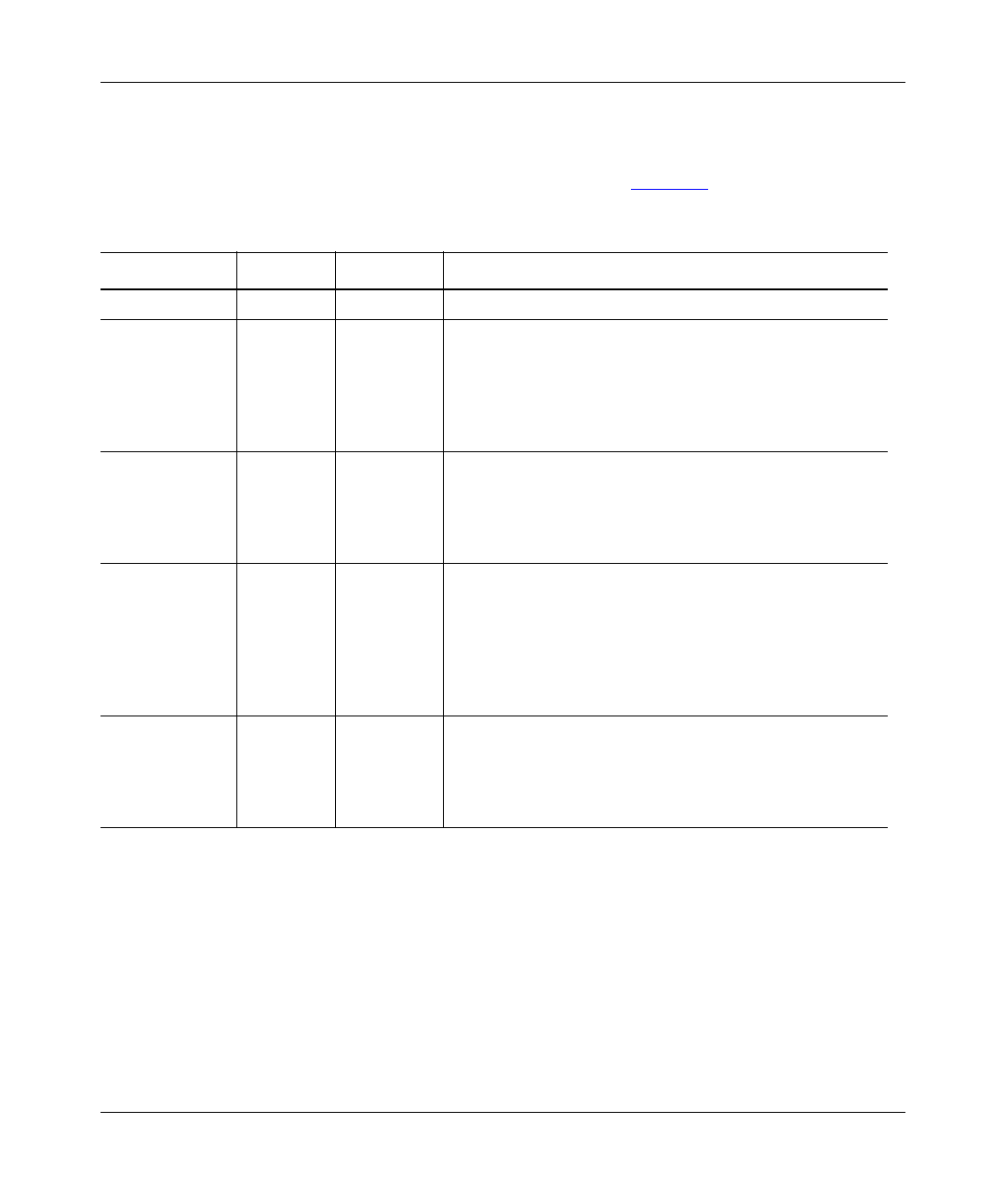
Installation and Reference for the BayStack 60-12T/60-24T 10/100 Ethernet Hubs
1-4
206378-A
LEDs
This section describes the LEDs on the front panel of the
BayStack 60-12T/60-24T 10/100 Ethernet Hub. Table 1-1
describes the LEDs.
Table 1-1. LED Descriptions
LED Color Activity Indication
Power Green On Power is supplied to the hub.
Utilization %
10 Mb/s
100 Mb/s
Green
Green
On
On
Data transmission is occurring on a 10 Mb/s network
segment at the indicated rate.
Data transmission is occurring on a 100 Mb/s network
segment at the indicated rate.
Collision
10 Mb/s
100 Mb/s
Ye l l o w
Ye l l o w
On
On
Data collision is occurring on a 10 Mb/s network segment.
Data collision is occurring on a 100 Mb/s network
segment.
10/100
Link/Activity
Ye l l o w
Green
On
Blinking
On
Blinking
The port is connected to a 10 Mb/s segment.
Data is being received to a 10 Mb/s segment.
The port is connected to a 100 Mb/s segment.
Data is being received to a 100 Mb/s segment.
Partition Yellow On Partitioning has occurred at a port.
The Link/Activity LEDs display whether a 10 Mb/s port
(yellow) or a 100 Mb/s port (green) is partitioned when the
yellow partition LED is lit for a specific port.


















