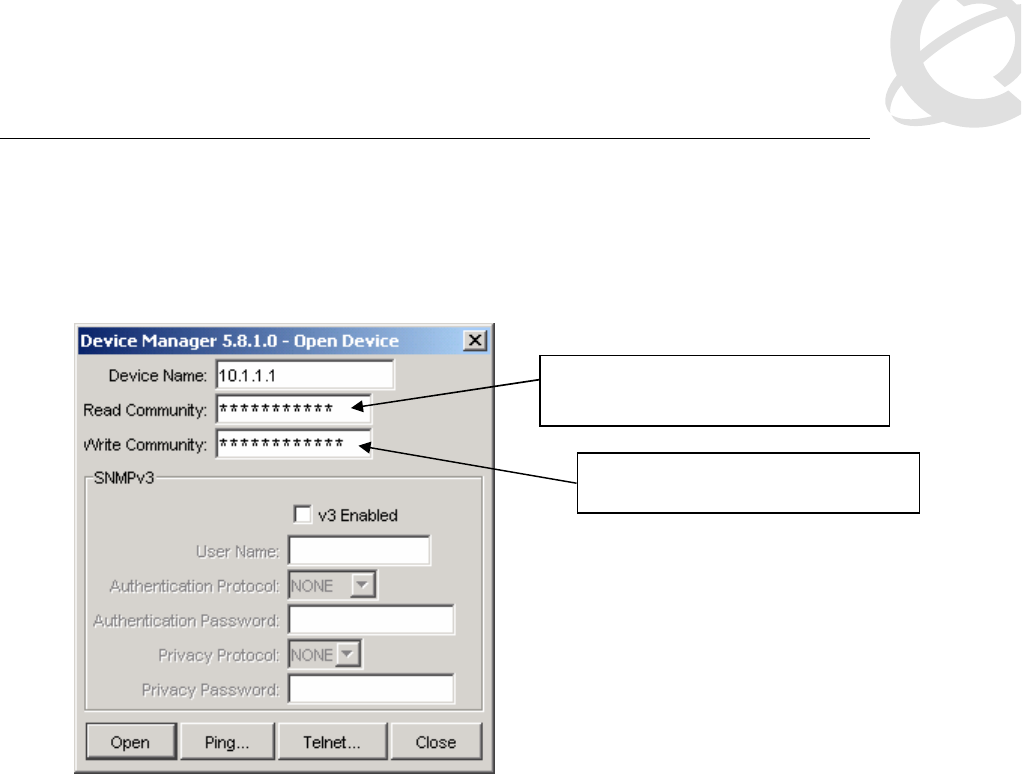
Technical Configuration Guide for SNMP v2.0 December 2006
______________________________________________________________________________________________________
NORTEL External Distribution
32
7.4 Testing SNMP Using Device Manager
Now that you have changed the read and write communities, you can test the configuration by
using Device Manager. The window shown below displays the parameters entered for the read
and write communities.
7.5 Configuration Example: Changing the MIB View for
an SNMPv1/2 Community
In software release 3.7 or 4.1, you can create a new MIB view and apply it to a specific SNMP
community. This allows you, for example, to restrict write access to the ERS 8600 private MIB.
In this configuration example, we will create a new MIB view named private_restrict and apply it
to a new community named no_private_comm. To accomplish these tasks, please enter the
following commands:
A) Create a new MIB view named private_restrict. Note, as shown in section 6.6, the ERS
8600 Private OID is 1.3.6.1.4.
• ERS-8610:5# config snmp-v3 mib-view create private_restrict 1.3.6.1.4 type
exclude
B) Create a new SNMP group access named no_private:
1. Add SNMP group access with a security level of noAuthNoPriv for SNMPv1 with write
restrict assigned to the MIB view ‘private_restrict’ create in step A above:
• ERS-8610:5# config snmp-v3 group-access create no_private "" snmpv1
noAuthNoPriv
• ERS-8610-C:5# config snmp-v3 group-access view no_private "" snmpv1
noAuthNoPriv read org write private_restrict notify org
2. Add SNMP group access with security level of noAuthNoPriv for SNMPv2 with write
restrict assigned to the MIB view ‘private_restrict’ create in step A above:
Enter ro567pp8600 for the Read
Community
Enter rwa123pp8600 for the Write
Community


















