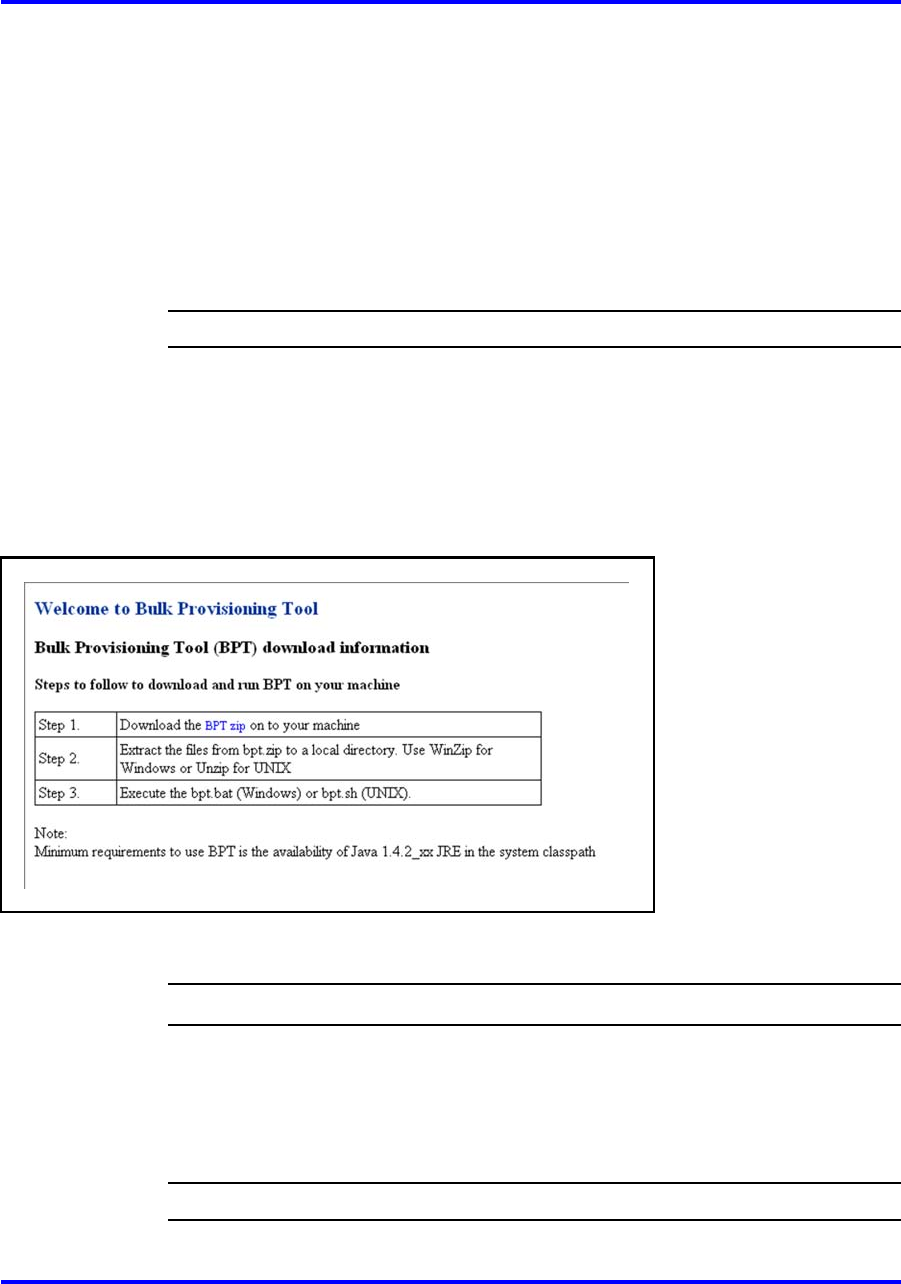
36 Starting the Bulk Provisioning Tool
Navigation
•
"Downloading the Bulk Provisioning Tool to a workstation" (page 36)
• "Launching the BPT on a workstation" (page 36)
Downloading the Bulk Provisioning Tool to a workstation
Use this procedure to download the BPT to a workstation.
Procedure Steps
Step Action
1
Log on to the Provisioning Client.
2 Open the System folder.
3 Click Tools.
The BPT download window appears.
Figure 11
BPT download window
4 Follow the instructions in the BPT download window to install the
required files onto the local workstation.
--End--
Launching the BPT on a workstation
Use this procedure to launch the BPT on a remote workstation.
Procedure Steps
Step Action
1 Execute the bpt.bat (Windows) or bpt.sh (Solaris) script.
Nortel AS 5300
Nortel Application Server 5300 Application Programming Interfaces Reference
NN42040-110 01.01 Standard
11 June 2008
Copyright © 2008 Nortel Networks
.


















