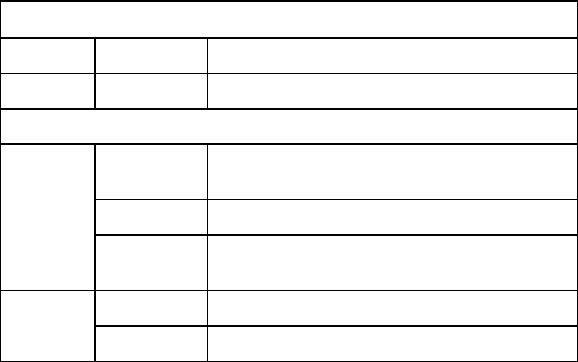
2
Front Panel LEDs
The front panel of the switch provides a link status LED for each RJ-45
port. In addition, the front panel also contains status LEDs for
“at-a-glance” system monitoring. The following table details the functions
of the various indicators:
Port and Switch Status LEDs
LED Condition Status
Power On Green The switch is receiving power.
Ports
On
The port has established a valid network
connection.
Flashing Traffic is passing through the port.
Link/Act
Off
The port has not established any network
connection.
On Indicates the port is operating at 100Mbps
10/100
Off Indicates the port is operating at 10 Mbps.


















