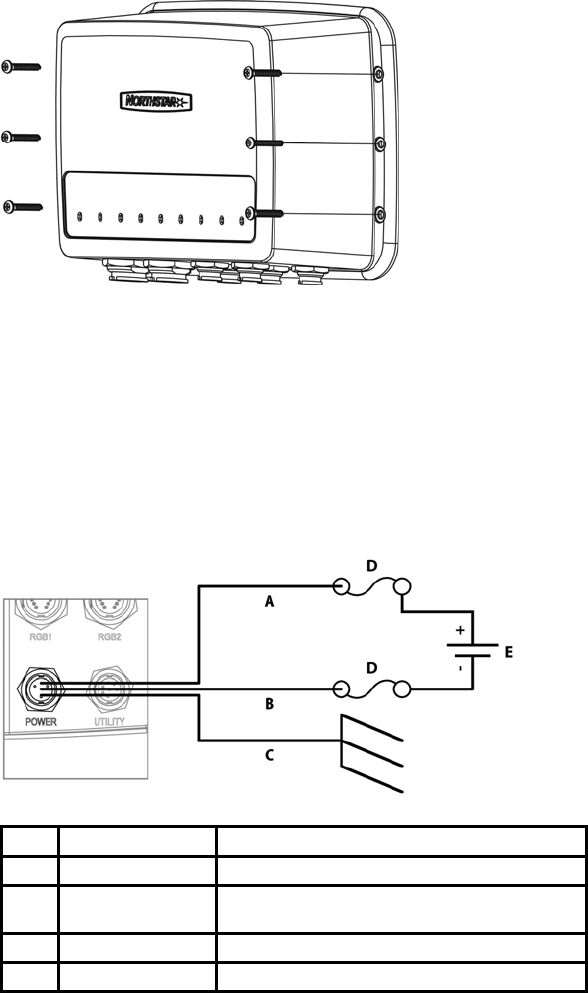
Use the screws supplied to screw the case to the panel.
The unit and all connectors are waterproof. The unit screws to a vertical panel with
the connectors facing down. Form the cables into loops below the unit so that any
condensation will drip off.
Connect up to four (4) USB accessories. Each USB accessory can be powered from
the USB hub by the USB port 5 V supply (500 mA maximum) or the accessory must
have its own power supply.
Connect the USB hub type B connector to a type A USB port in the Northstar 8000i
System, either port on the processor can be used, or connect to a port on another
USB hub.
Connect to supplied power cable making sure a 5 Amp fuse is used
A Red Battery Positive
B Black Battery Negative
C Green / Yellow stripe
or Brown
Ships Ground
D Fuse Use a 5 Amp fuse or breaker
E Battery 12 V DC or 24 V DC Nominal
Northstar 8000i 4 Port USB Hub Installation Manual 9
















