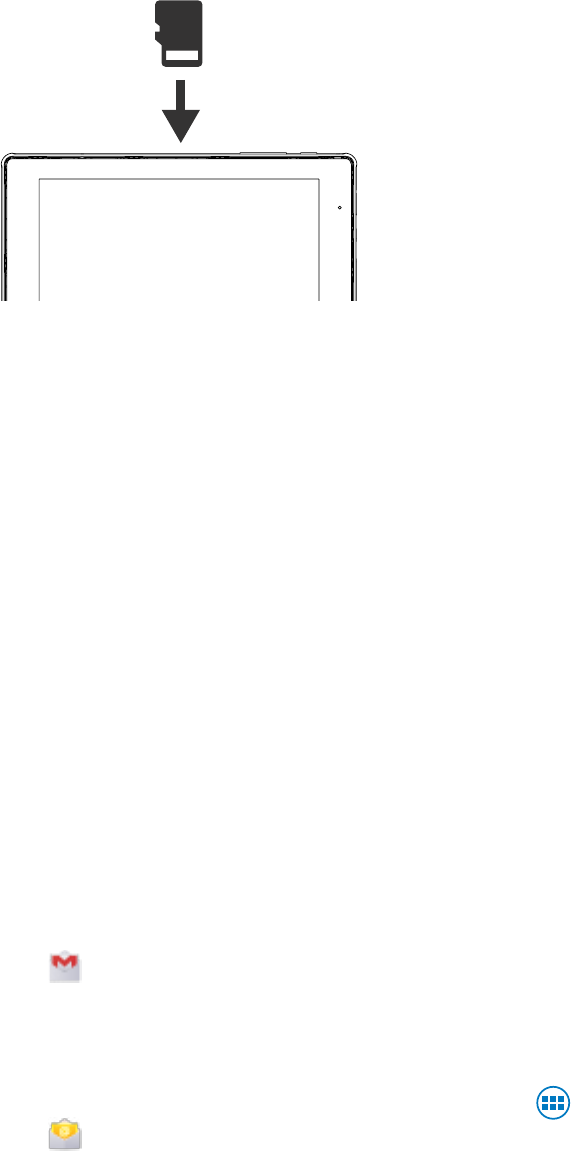
TF Memory Card Slot
The tablet supports TF memory cards (up to 64GB). Use an optional memory card to store music,
videos, photos, documents, and more when the Tablets internal storage capacity becomes limited.
TF Card
To install: Turn off Tablet; insert the memory card face up into the slot until it clicks and locks
into place.
To remove: Open “Settings” > Storage > Un-mount Memory Card.
Make certain there are no programs running. Push the memory card inward with your fingernail
until it pops out.
NOTE: Memory cards can only be inserted one way. Do not force when inserting;
un-mount the card before ejecting; do not un-mount from the tablet while a program is in use.
Connect to Keyboard, Mouse, & other USB devices
Connect a keyboard, mouse, and other external devices to your tablet via USB or Bluetooth and
use in the same way as you would on a PC.
Email Accounts - Gmail
Set up a Gmail account to access Google features including the Play Store, Google Drive,
YouTube, Adwords, etc.
Tap to launch the Gmail App. Tap EXISTING then enter your account and password.
If you don’t have a Gmail account then tap NEW
Adding Other Email Accounts
To set up an email account other than Gmail tap to access all Apps in the App tray.
Tap to log in. Tap SETTINGS then ADD ACCOUNT.
27


















