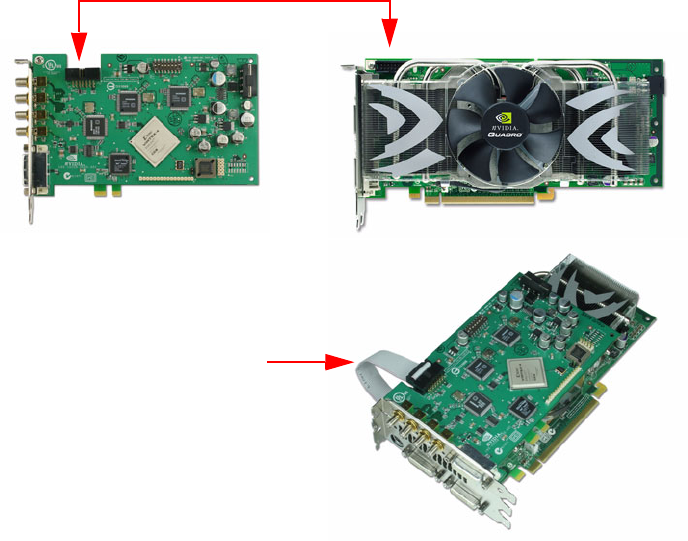
NVIDIA Corporation
Quadro FX 4500/5500 SDI User’s Guide – Version 2.0 7
C
HAPTER 2
NVIDIA Graphics-to-SDI
Installing the NVIDIA Quadro FX SDI
Step 1: Install the NVIDIA Quadro FX SDI
1 Power down the system and open the chassis cover.
2 Install the NVIDIA Quadro FX SDI card
a Insert the graphics card into the x16 PCI-express slot and use a screw to secure the
card’s bracket to the system chassis.
b Connect the auxiliary power connector.
3 Install the NVIDIA SDI Output card.
Insert the NVIDIA SDI Output card into any available expansion slot within six inches
of the NVIDIA Quadro FX SDI G-Sync connector, and use a screw to secure the card’s
bracket to the system chassis.
Power to the auxiliary power connection is not needed at this time. NVIDIA
recommends not connecting power to this connection.
4 Connect one end of the 14-pin ribbon cable to the G-Sync connector on the NVIDIA
Quadro FX SDI card, and the other end to the NVIDIA SDI Output card.
5 Close the chassis cover.
14-pin ribbon cable connecting
the NVIDIA Quadro FX SDI to
the NVIDIA SDI Output card.


















