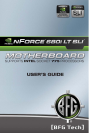HD Audio ....................................................................................................56
IDE HDD Block Mode....................................................................................56
Onboard FDC Controller................................................................................56
Onboard Serial Port 1 ..................................................................................56
Power Management Setup Menu ........................................................................57
ACPI Function ..............................................................................................57
ACPI Suspend Type......................................................................................57
Soft-Off by PBNT..........................................................................................58
WOL(PME#) From Soft-Off............................................................................58
Power On by Alarm ......................................................................................58
POWER ON Function ....................................................................................58
PnP/PCI Configuration Menu ..............................................................................59
Init Display First ..........................................................................................60
Reset Configuration Data..............................................................................60
Resources Controlled By ..............................................................................60
IRQ Resources ............................................................................................61
PCI/VGA Palette Snoop ................................................................................61
Maximum Payload Size ................................................................................61
System Monitor Menu ........................................................................................62
Dynamic Fan Control....................................................................................63
Software Installation 65
Windows
®
XP Drivers Install................................................................................66
Support 69
vii