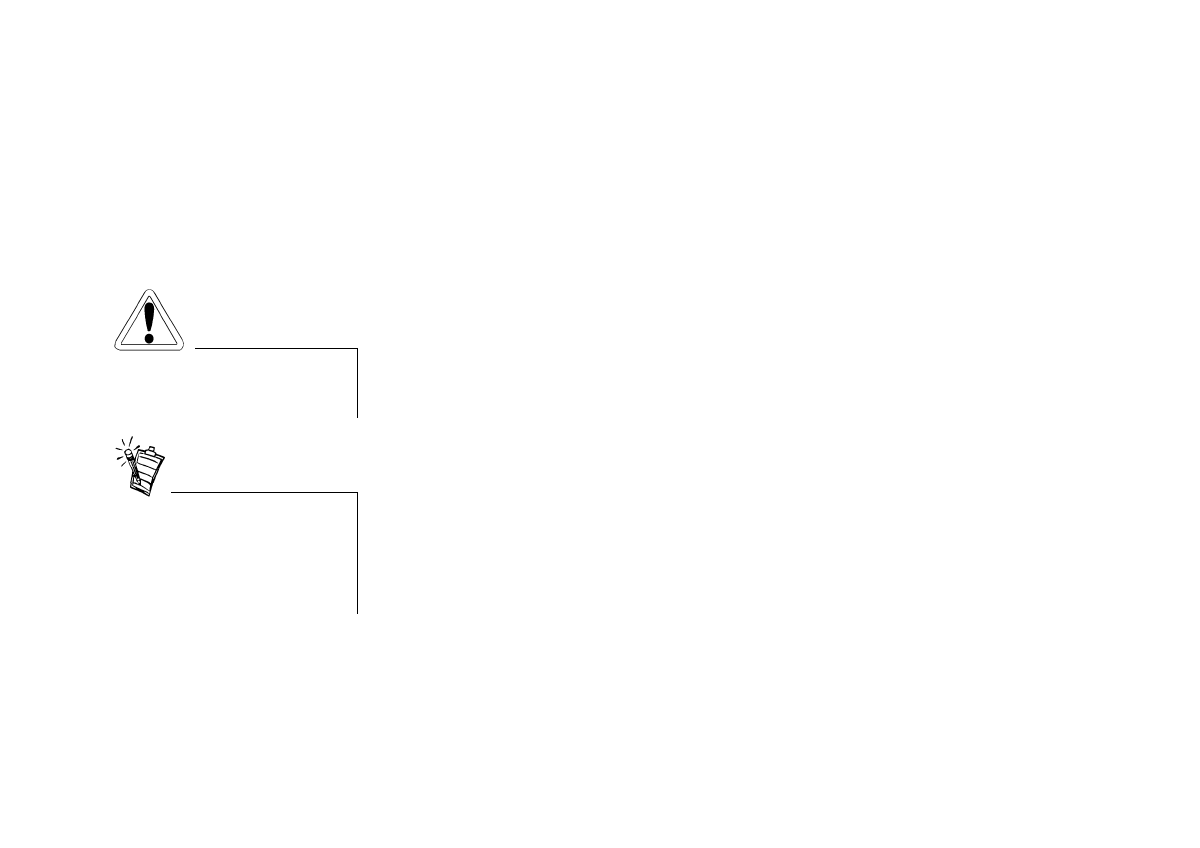
Graphics Blaster RIVA TNT2 Value Installation Guide 25
Solution No action required.
A conflict between the AGP video controller and the “PCI standard PCI-to-PCI
bridge” in the Windows 95 Device Manager does not affect the functionality of
the AGP card within Windows 95. This problem is common to all AGP graphics
cards and does not affect Graphics Blaster RIVA TNT2 Value’s functionality. It
has been resolved in Windows 98.
Problem with AGP
Aperture Size
'LUHFW'UDZ'LUHFW'IDLOVWRXVHKDUGZDUHDFFHOHUDWLRQ+$/
Cause The CMOS setting for the AGP Aperture size is less than 8 MB.
Solution Set the AGP Aperture size to 8 MB or more.
Do the following in CMOS:
1. Restart your system.
2. During the memory check, press <Delete>.
The CMOS setup menu appears.
3. Select Chipset Features Setup and press <Enter>.
4. Set your AGP Aperture Size (MB) to 8 MB or more.
5. Press <Esc> to return to the CMOS setup menu.
6. Select Save & Exit Setup, and then press <Enter>.
7. Press <Y> and then press <Enter>.
Changing settings in CMOS
incorrectly can cause the system
to stop functioning.
Some of the steps from step 3
onwards may not apply to your
system’s CMOS. Refer to your
system’s CMOS documentation
for more details.
GB_M64.fm Page 25 Monday, May 31, 1999 10:42 AM


















